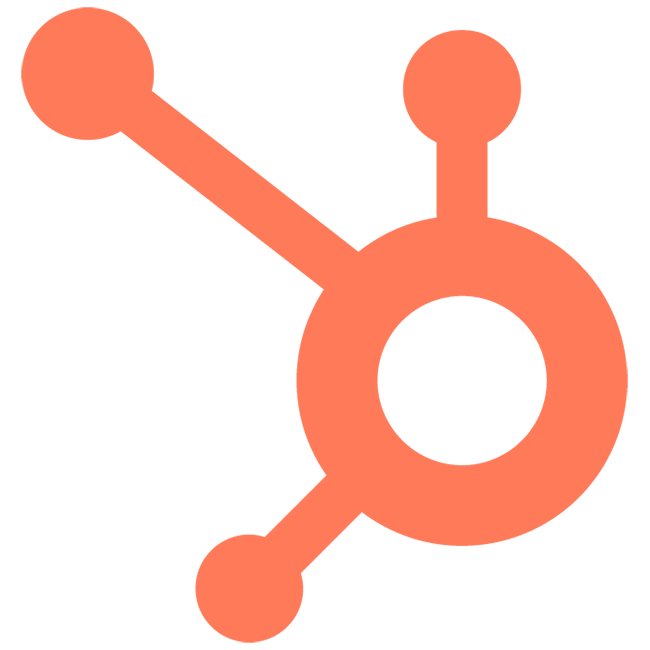
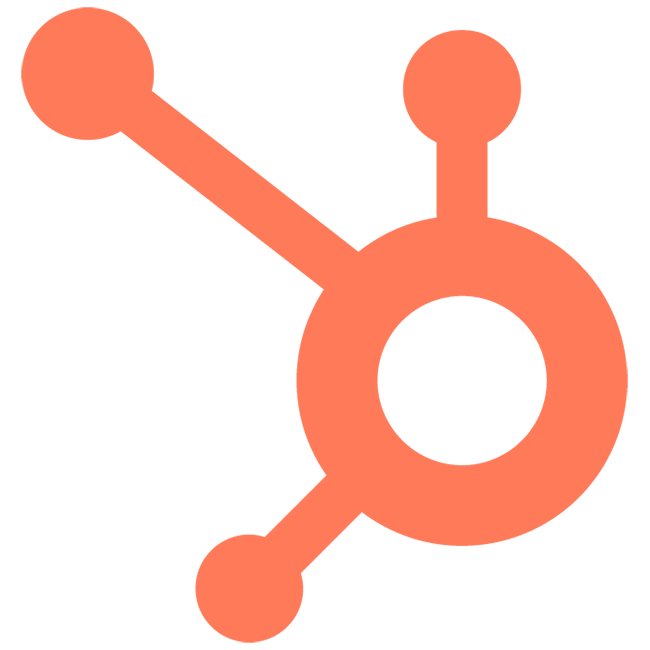
HubSpot
Easily sync Bitrix24 CRM customer data without having to manually enter data or do time-consuming imports.
-
Evaluación
-
Instalaciones903
-
DesarrolladorHubSpot OAuth
The integration will sync contacts, leads and companies, but you can expect more functionality in the future.
For more details on current pricing and functionality, see the HubSpot App Marketplace listing.
.png)
 (1).png)
 (2).png)
 (3).png)