- Inicio
- Integrations
-
TwiSMS: Twilio SMS


TwiSMS: Twilio SMS
Usando Twilio, puedes enviar y recibir mensajes de texto (SMS) desde Bitrix24. ¡Junto con nuestra aplicación CallCenter24 puede UTILIZAR UN NÚMERO PARA LLAMADAS Y SMS!
-
Evaluación5 / 5
-
Instalaciones516
-
Desarrollador
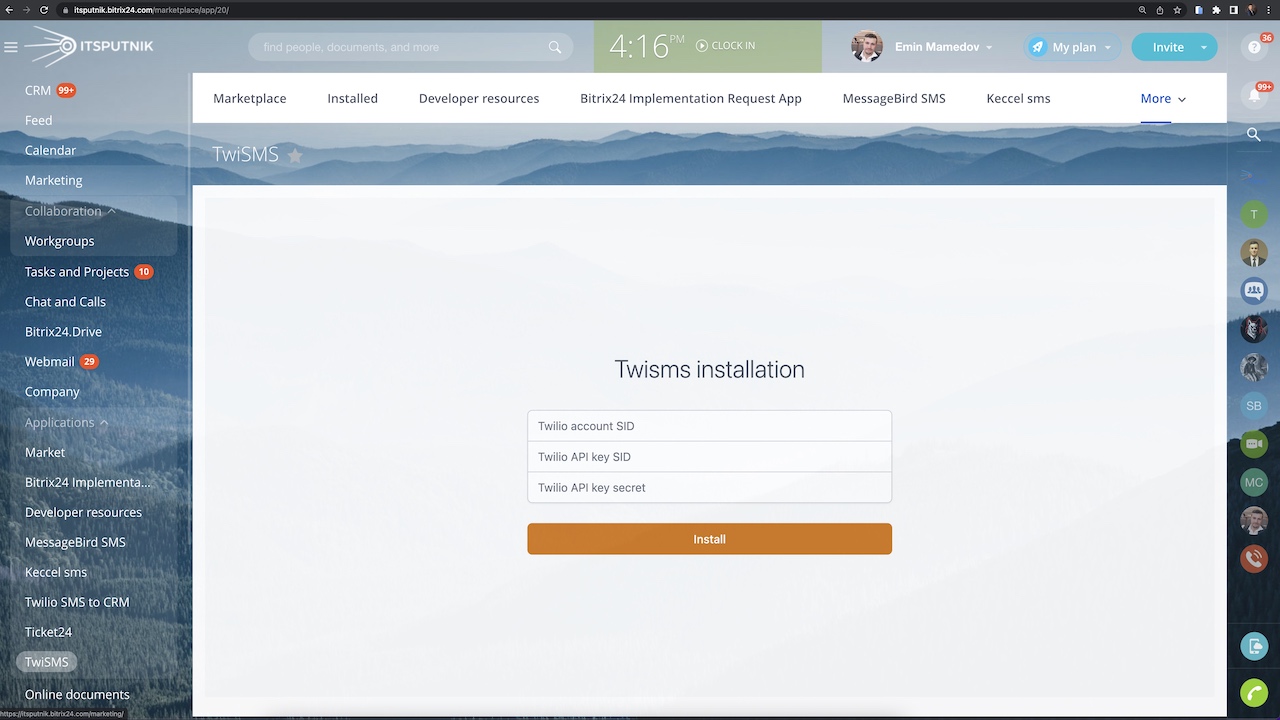
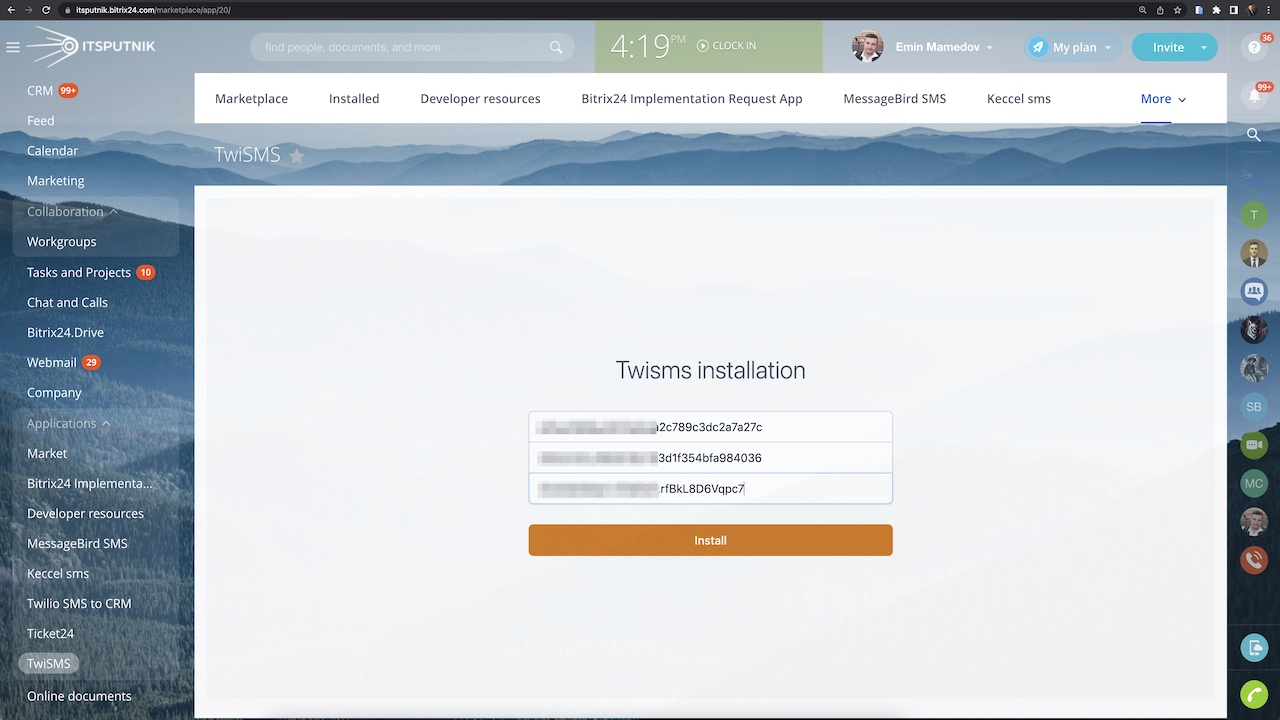
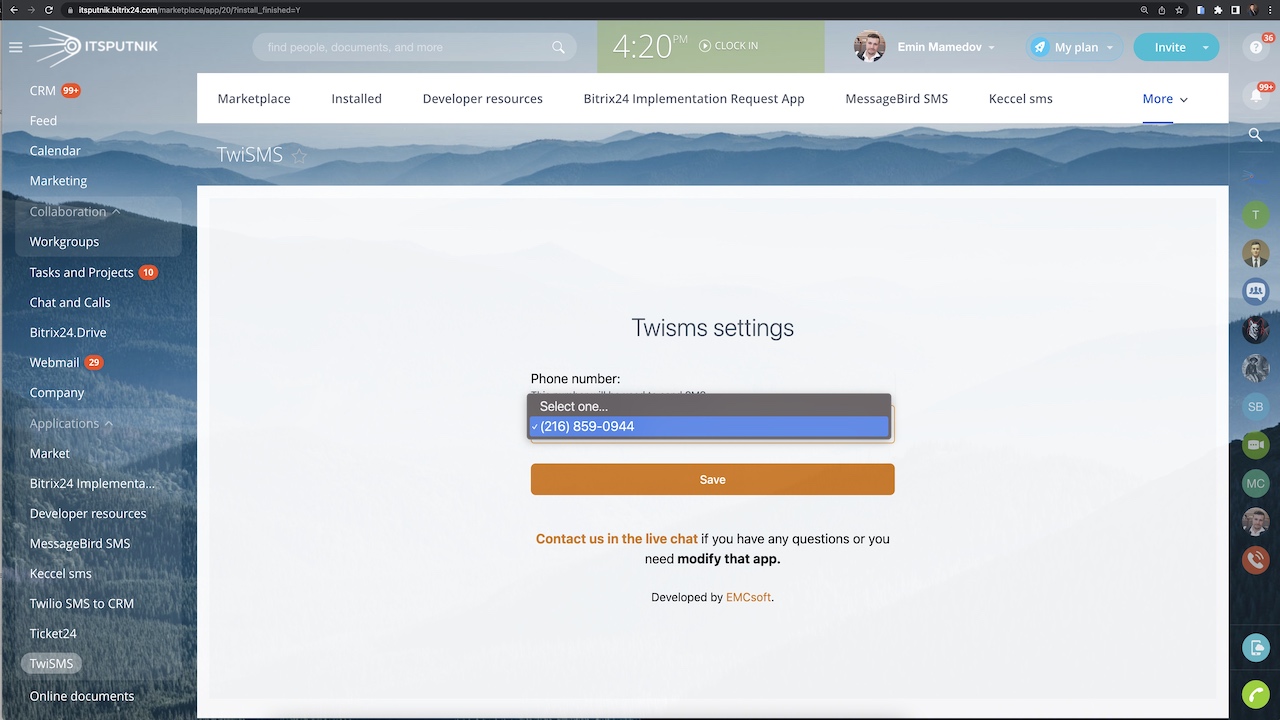
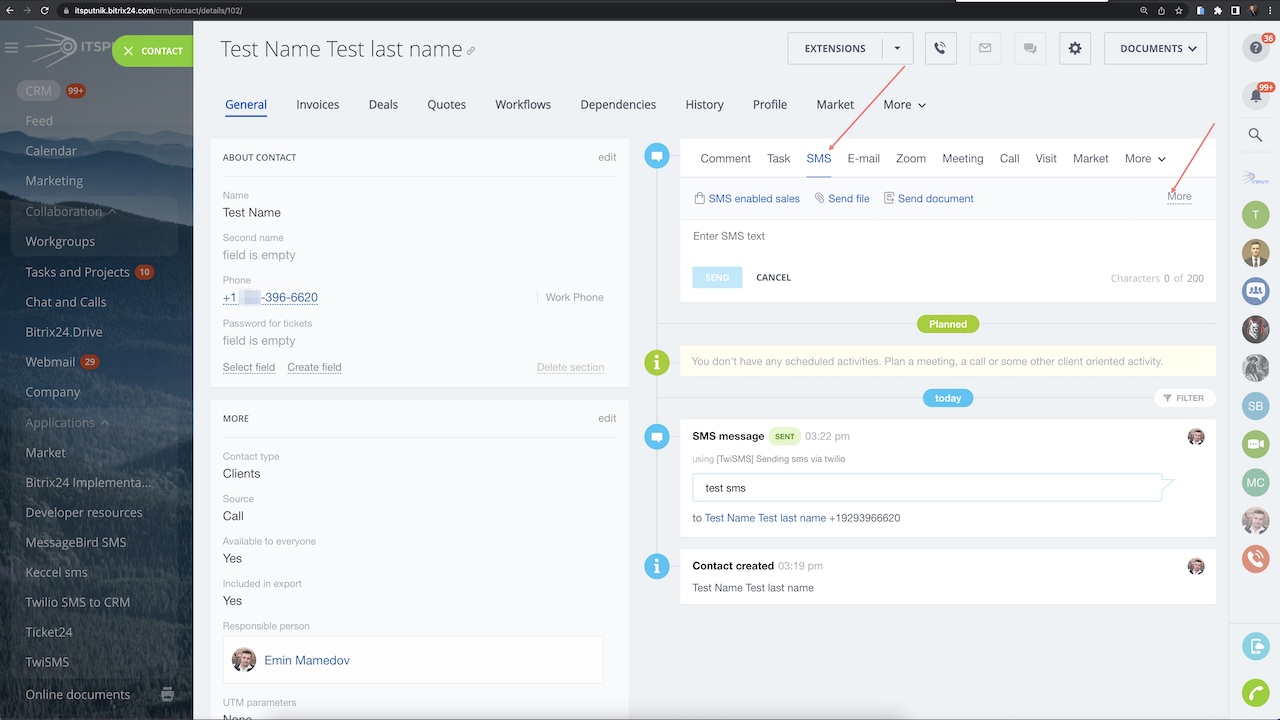
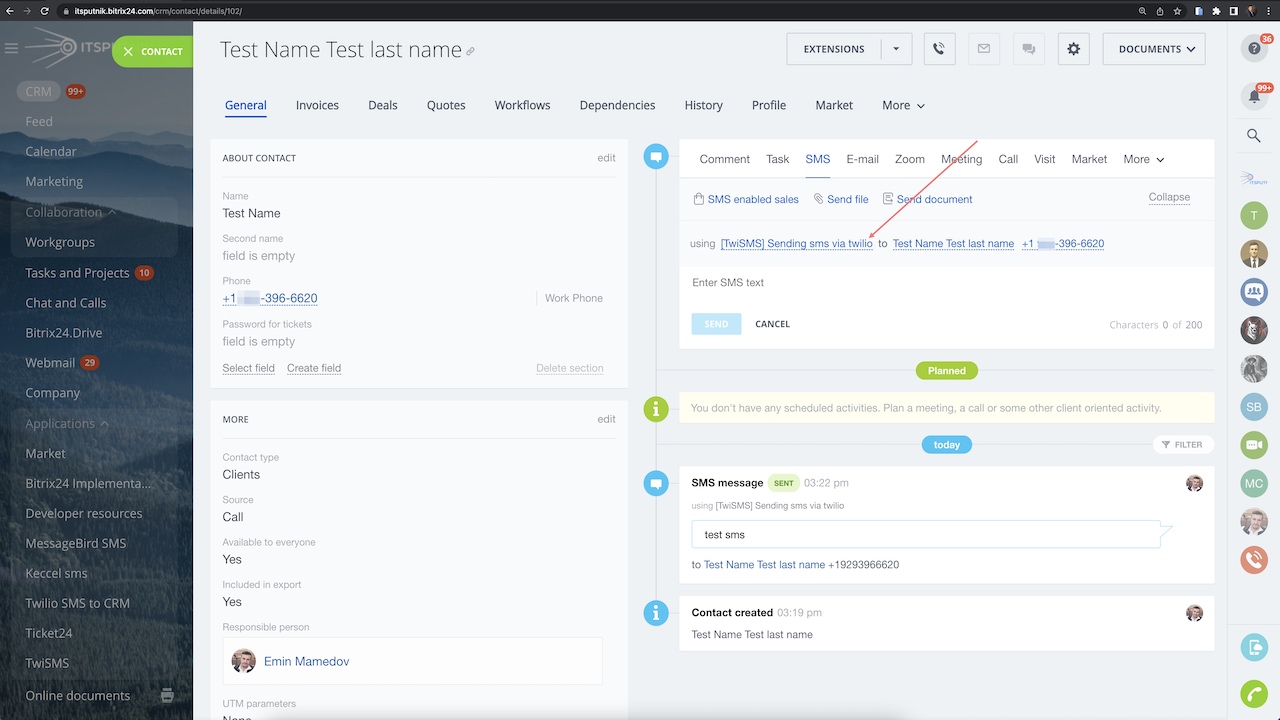
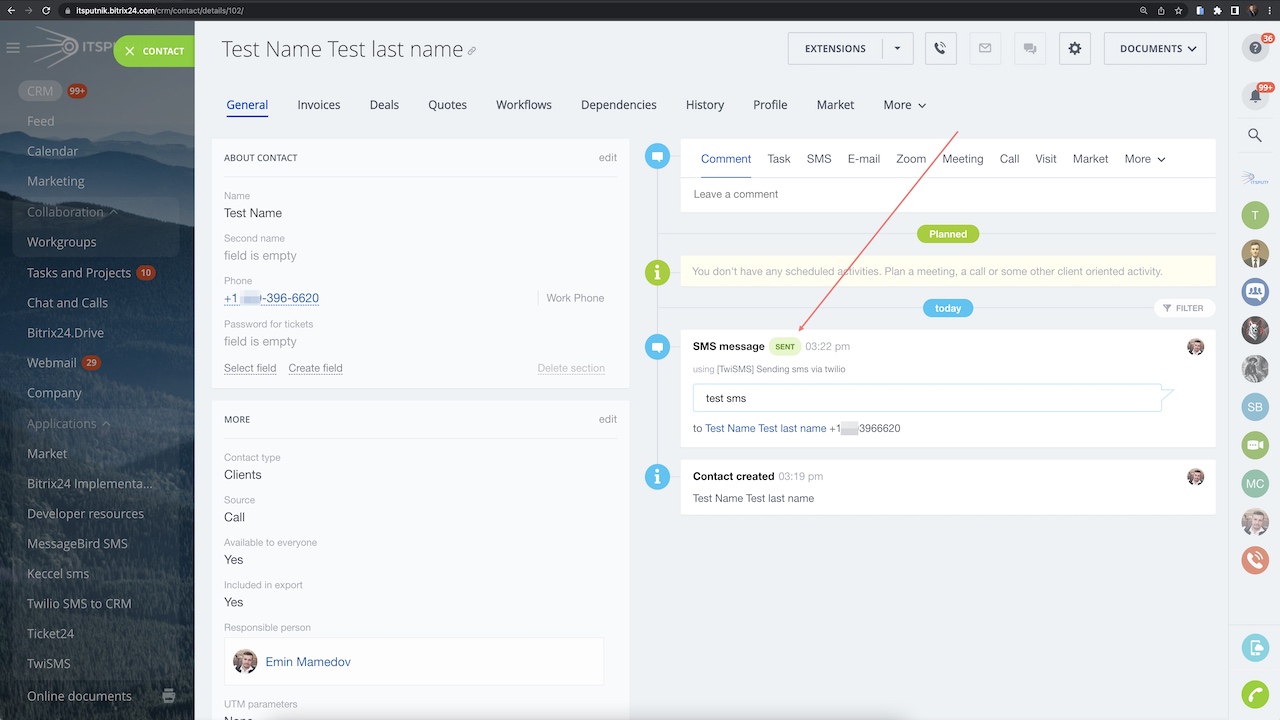
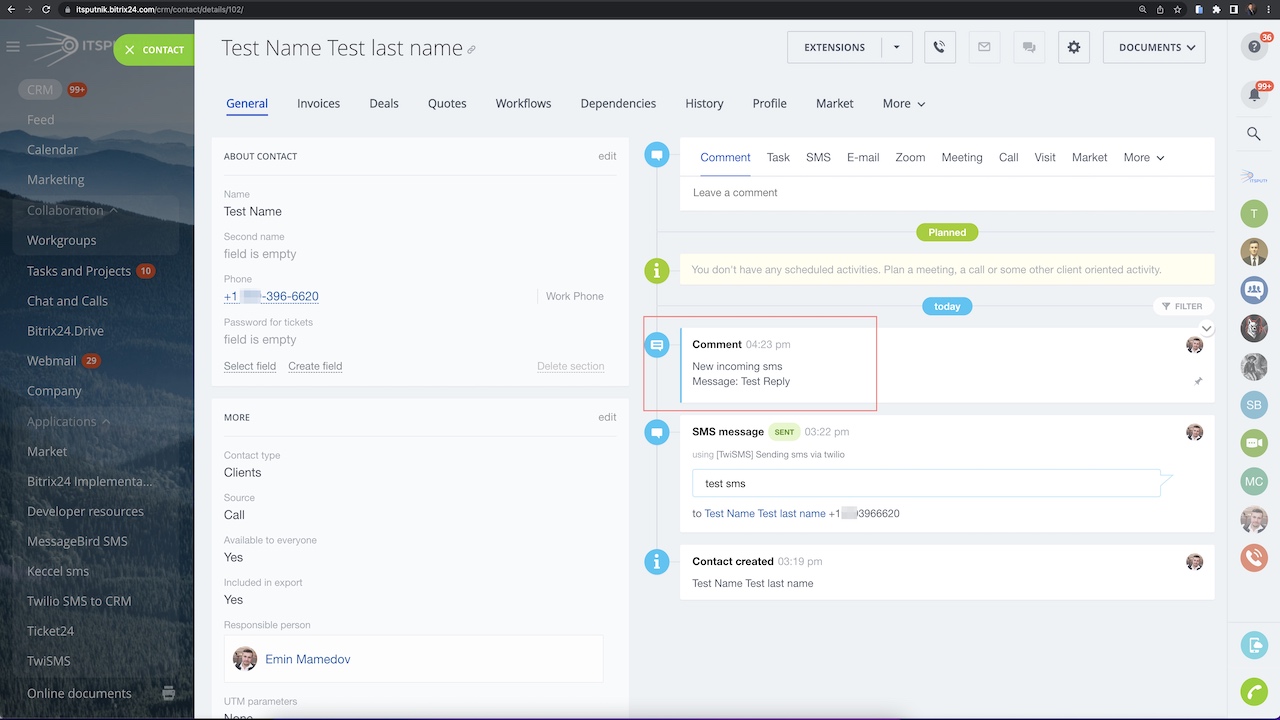
¡Junto con nuestra aplicación CallCenter24 puede UTILIZAR UN NÚMERO PARA LLAMADAS Y SMS!
(Política de precios de Twilio por región)
Por favor, mira el video de abajo para conocer el procedimiento de instalación:
Installationsverfahren:
- Erstellen Sie ein Konto bei Twilio https://www.twilio.com/;
- Kaufen Sie eine Nummer von Twilio;
- Installieren Sie unsere App TwiSMS;
- Auf der ersten Seite von TwiSMS müssen Sie die Twilio-Kontonummer eingeben. Auf der Hauptseite Ihres Twilio-Kontos finden Sie diese Nummer;
- Geben Sie dann oben rechts in Twilio im Suchfeld API ein. In der Liste der Elemente wählen Sie API-Schlüssel aus;
- Sie müssen dann einen API-Schlüssel erstellen;
- Sobald Sie einen Schlüssel erstellt haben, müssen Sie die Twilio API-Schlüssel-ID und das Twilio API-Schlüsselgeheimnis haben;
- Nehmen Sie beide Nummern und geben Sie sie in der Einstellungsseite von TwiSMS ein;
- Speichern Sie und wählen Sie dann die Telefonnummer aus der Liste der Nummern aus;
- Fertig! Jetzt können Sie TwiSMS für ausgehende und eingehende SMS verwenden.
Wenn Sie immer noch Hilfe bei der Installation benötigen, schauen Sie bitte das folgende Video an:
O haz tu pregunta en este chat https://bit.ly/EMCsoftMarketplaceSupport

Más aplicaciones
 Recommended
Gratis
Recommended
Gratis
Experimenta la integración perfecta de llamadas de conferencia, transferencias de llamadas y funcionalidad de espera con CallCenter24. Junto con nuestra aplicación TwiSMS, puedes usar un número tanto para llamadas como para SMS. Ya sea que necesites manejar un alto volumen de llamadas o proporcionar asistencia personalizada, nuestra solución ofrece la máxima flexibilidad, fiabilidad y escalabilidad que tu negocio demanda. Transforma hoy tu experiencia de atención al cliente.



