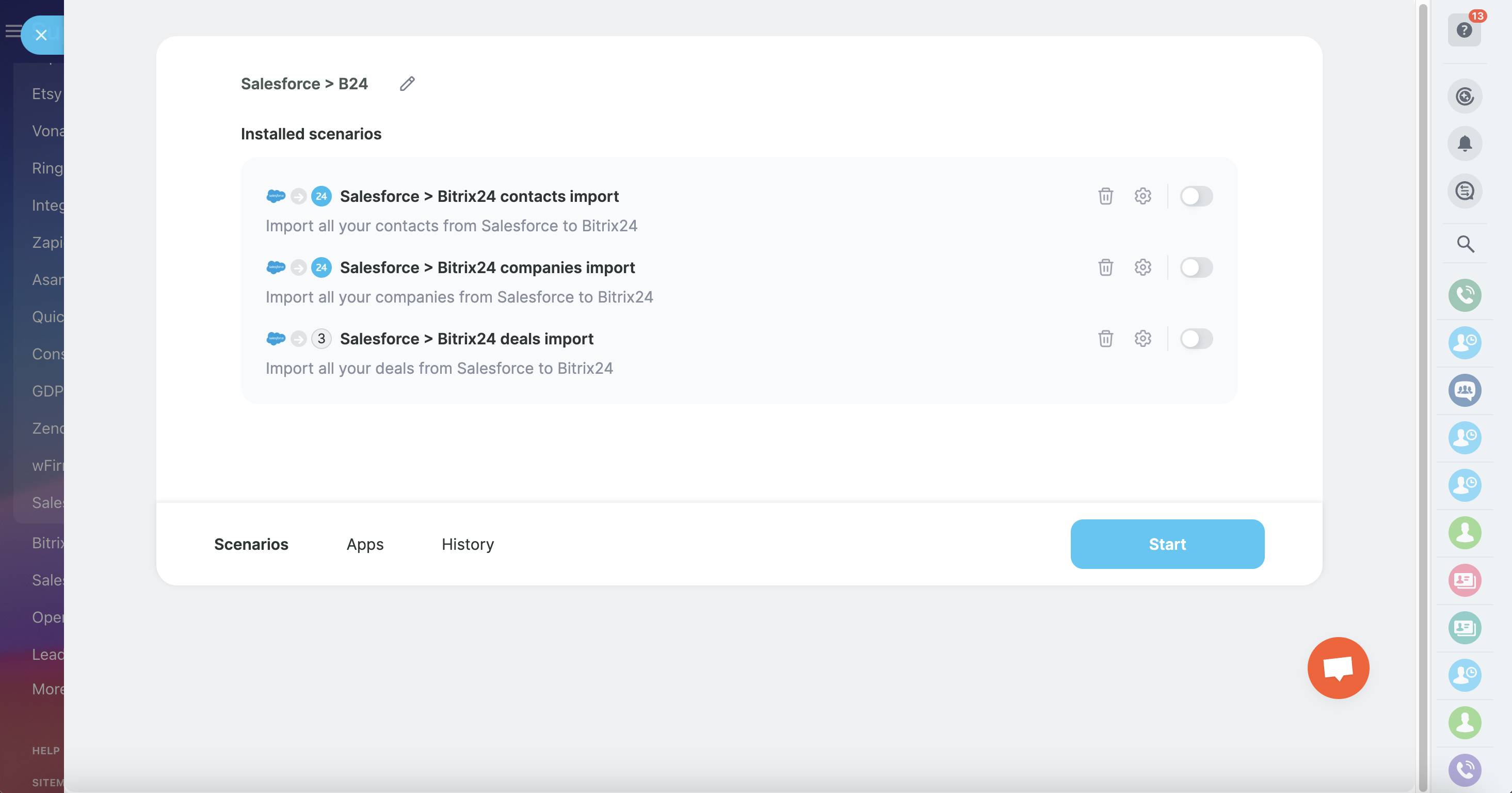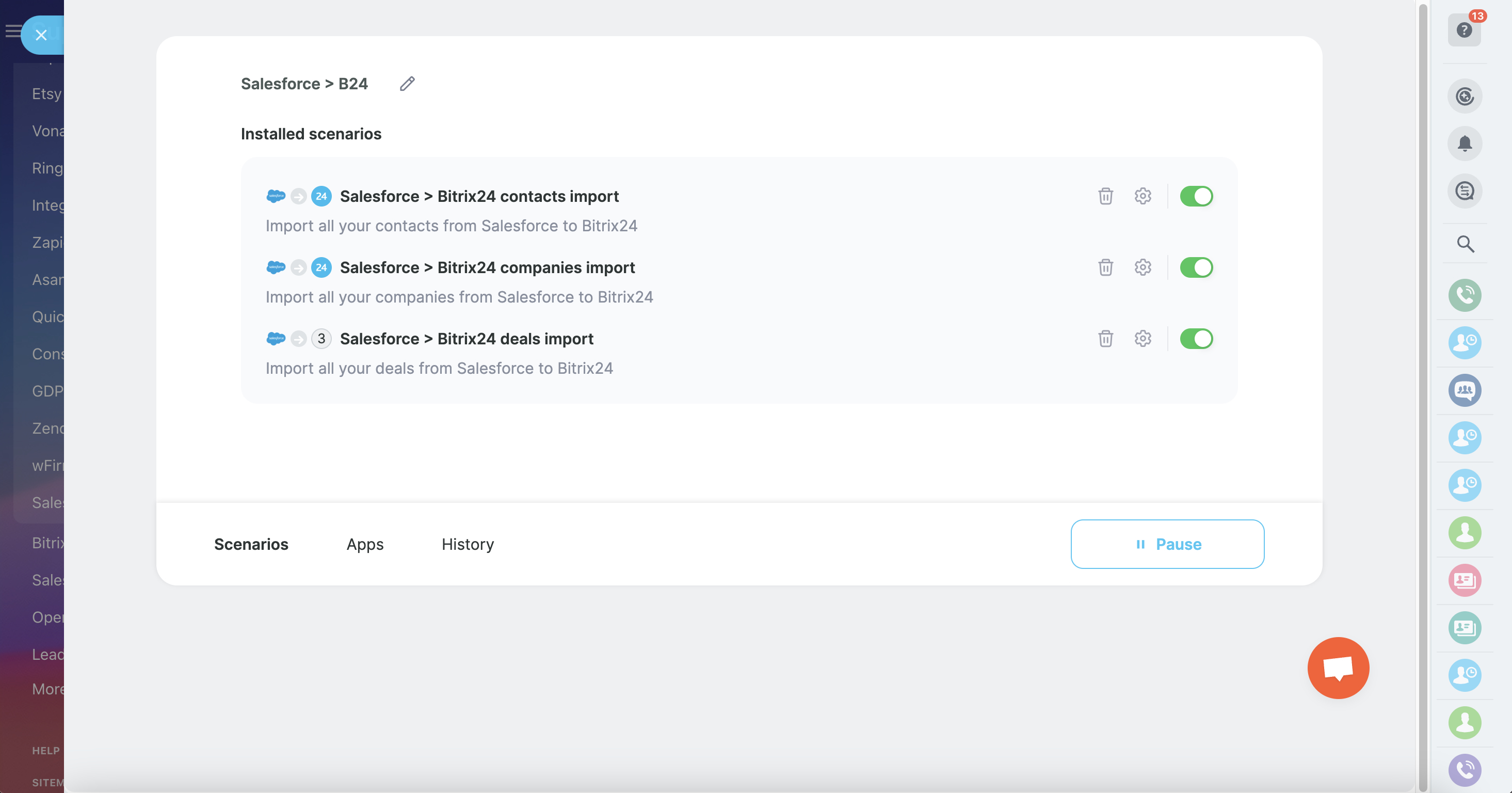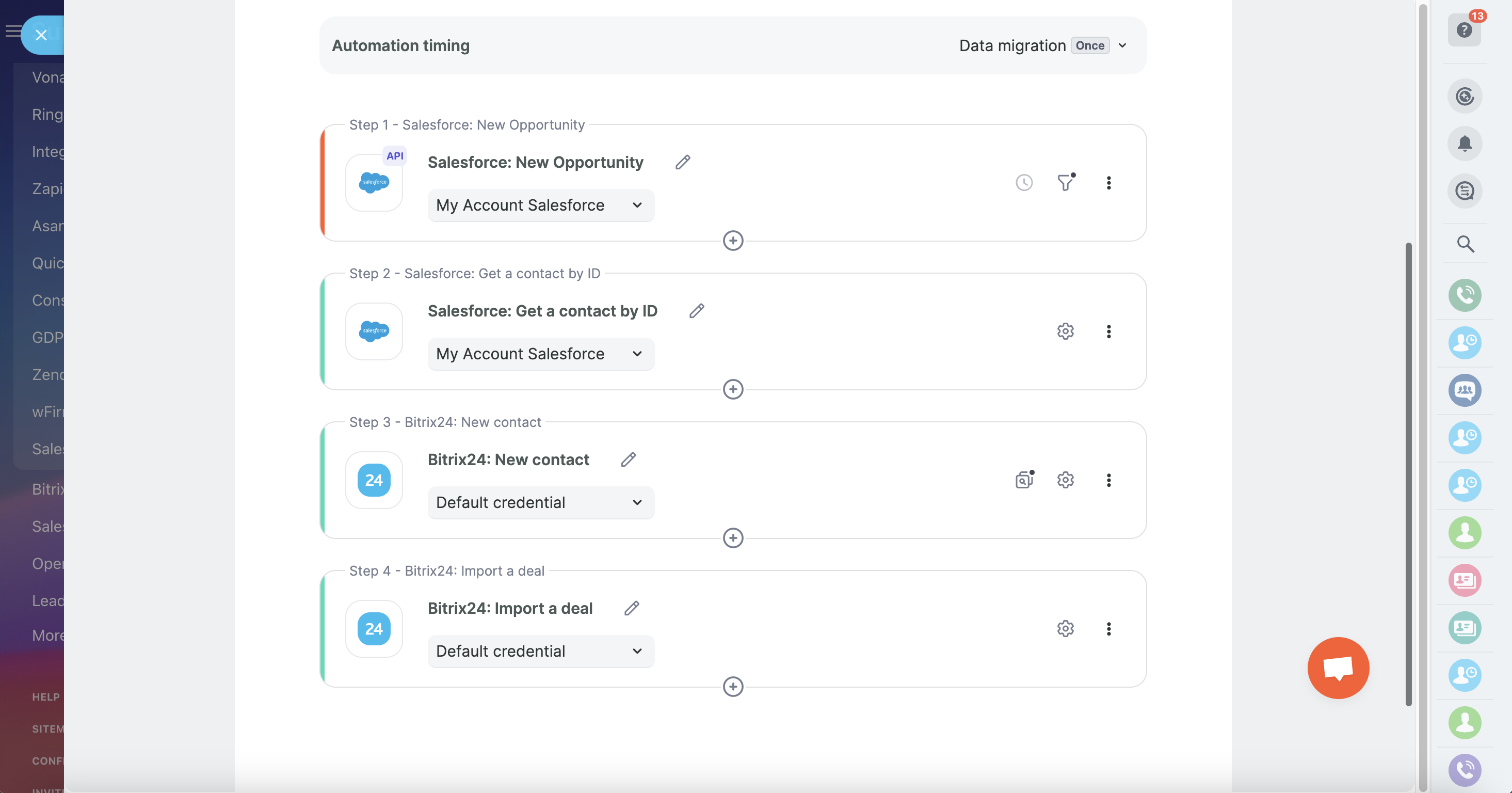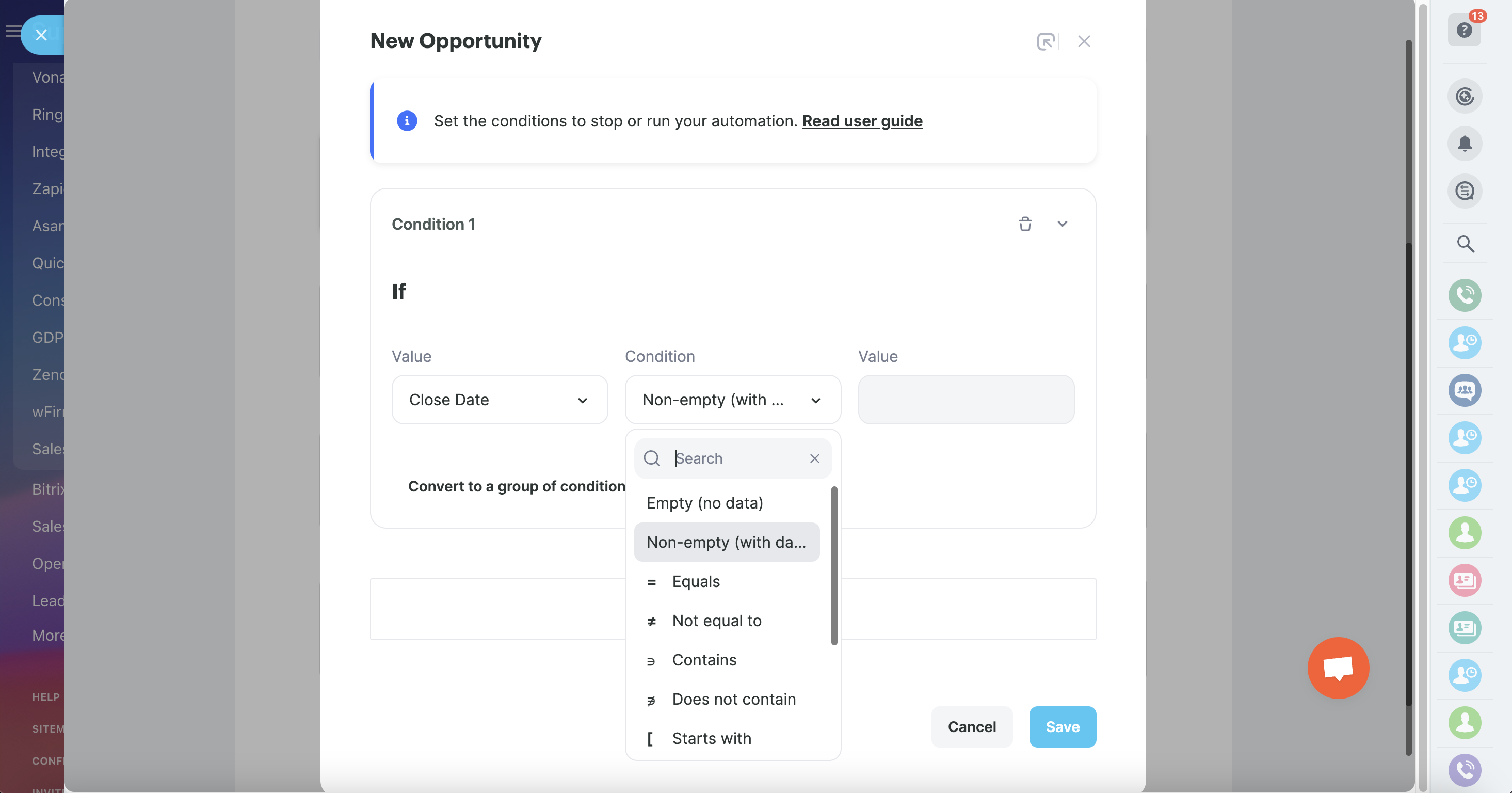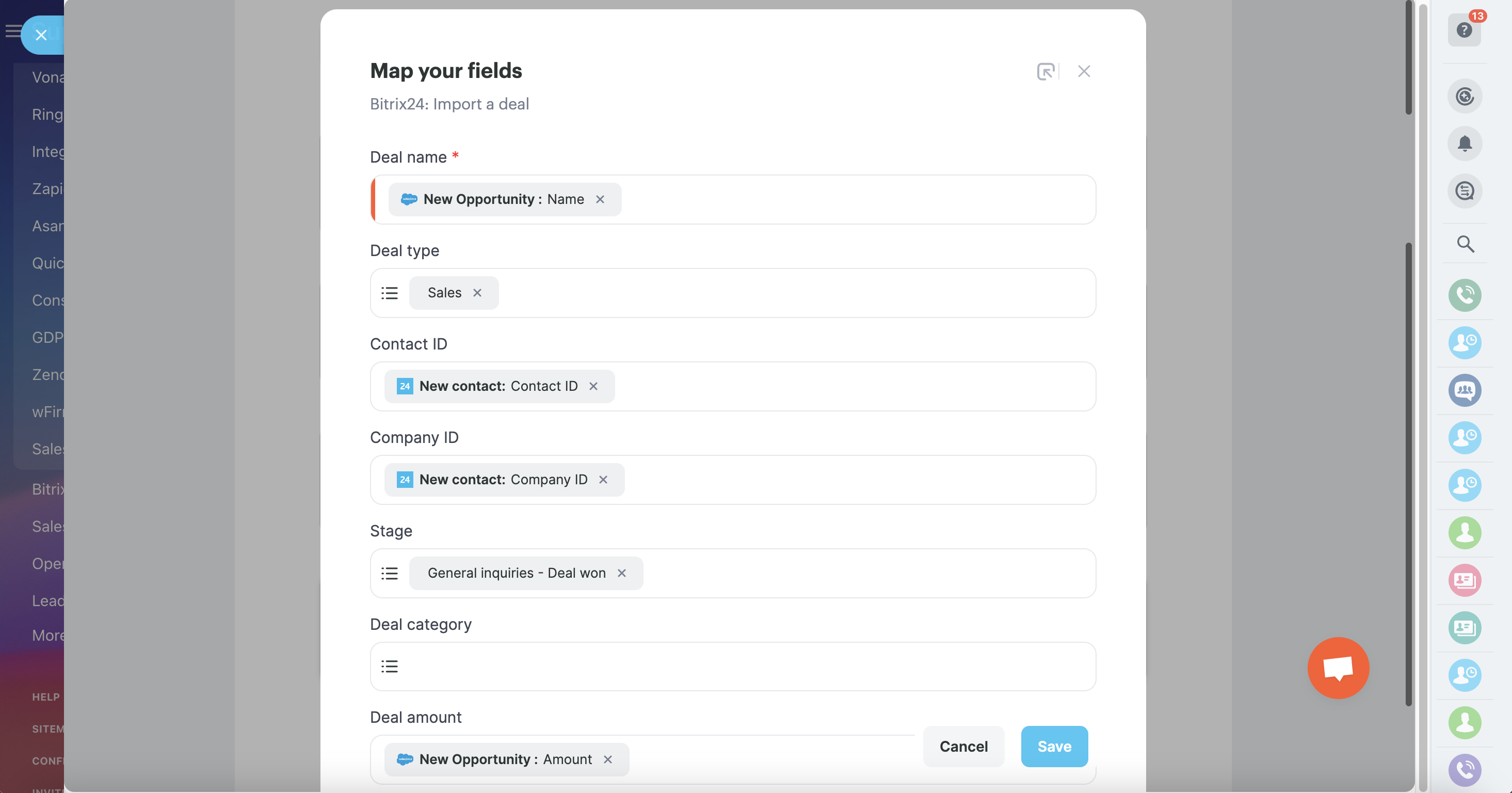Salesforce Data Migration
Complex solution for flawless migration to Bitrix24
-
Evaluación
-
Instalaciones51
-
DesarrolladorAlbato
Entities to be imported are mapped the following way in accordance with default migration scenarios:
- Contacts are imported in CRM - Customers - Contacts subsection;
- Companies are transferred to CRM - Customers - Companies subsection;
- Opportunities - in a similar manner - land into the pre-defined stage of your sales pipeline as deals.
- Pausing migration process and adapting migration scenarios to your business.
This way you can migrate data in portions to let it be sorted automatically with as much precision and details as you need. - Incoming data filter.
Using this feature will help you in implementing complex migration logic for specific types of companies, contacts, etc. You can limit migration process to certain portions consisting of specific supplier companies in an industry of your choice or - for example - opportunities in certain stage groups. Alternatively, you can set up default responsible persons, other important parameters and dependencies between contacts, companies and deals. - In-built duplicate search options.
All you need to make sure no excess of data is transferred to Bitrix24. - Connecting multiple Salesforce accounts to migrate data from.
The solution is designed to assist all sorts of businesses - from starters to Enterprise-level companies. You'll just need to grant access, no API keys or tokens required.
Learn more about the features with our screencast guides





.png?1748426171478)