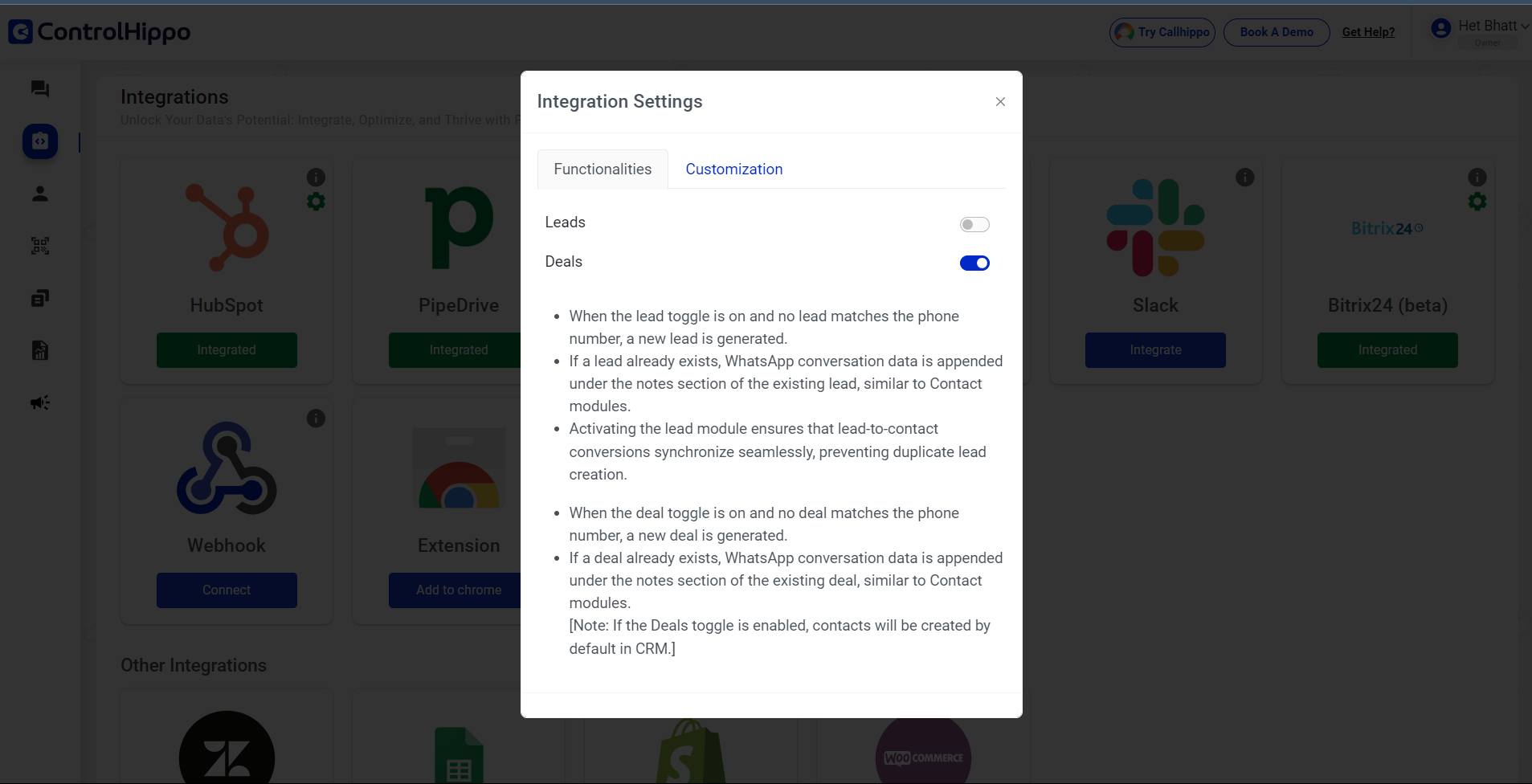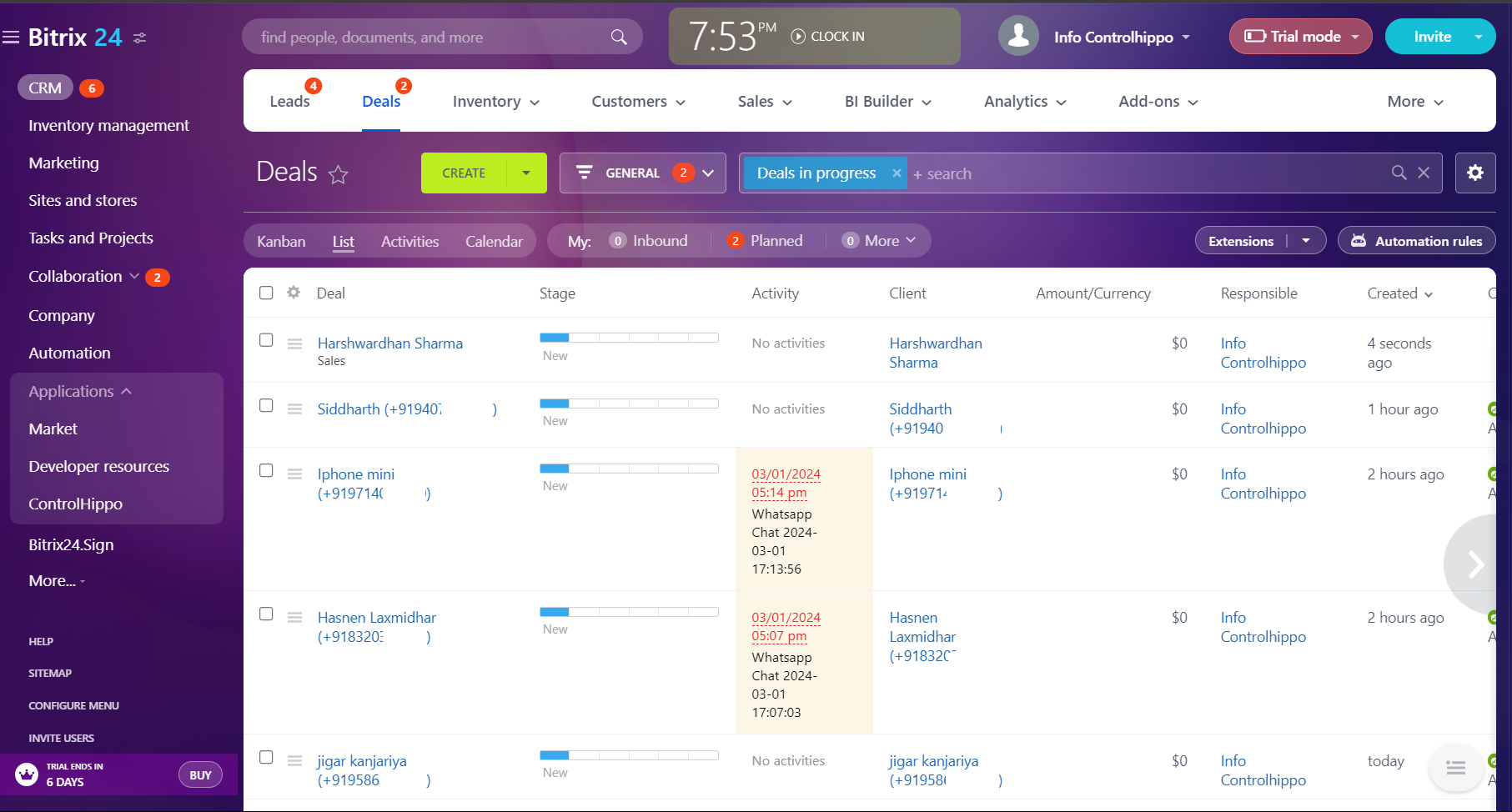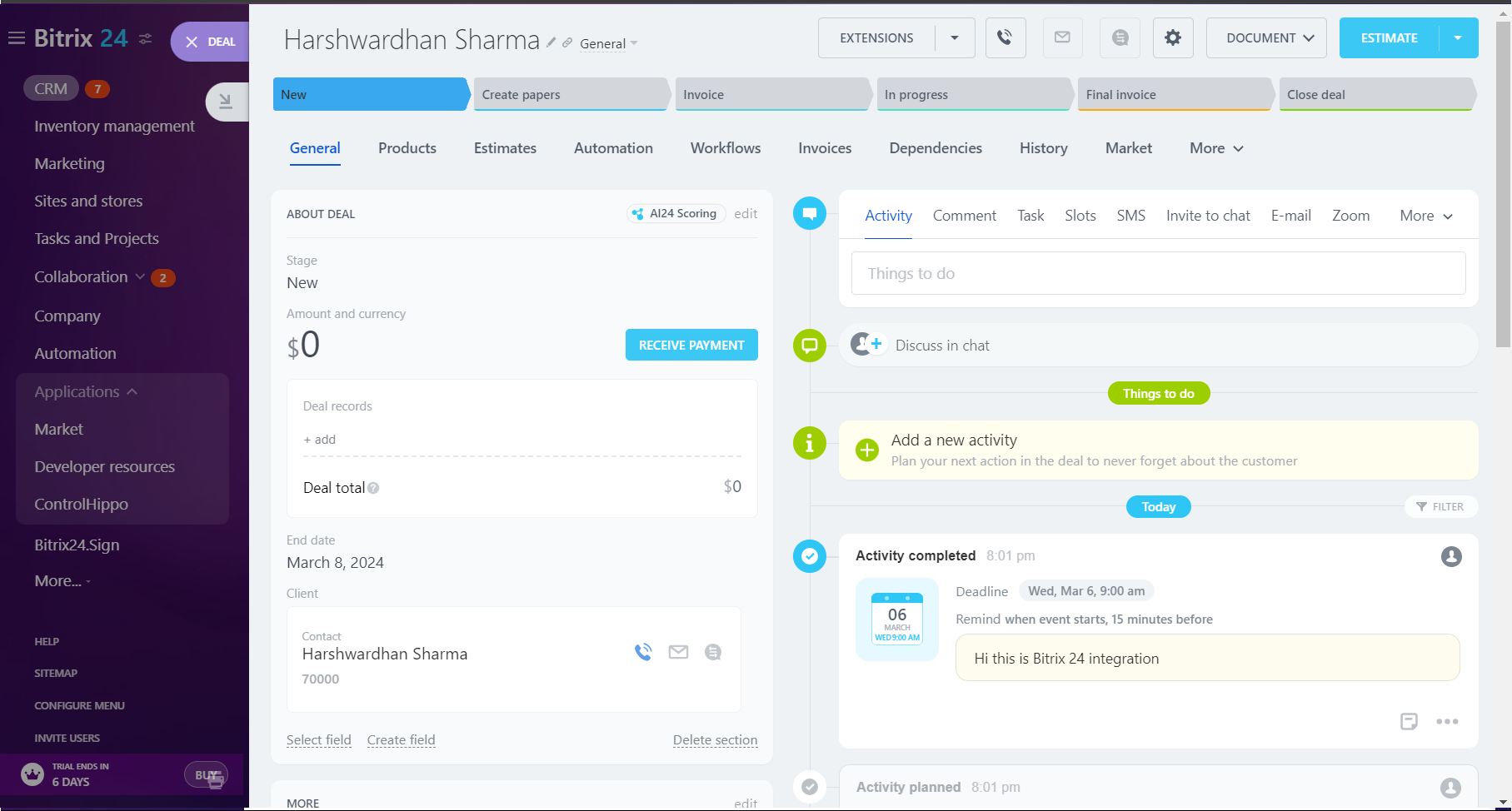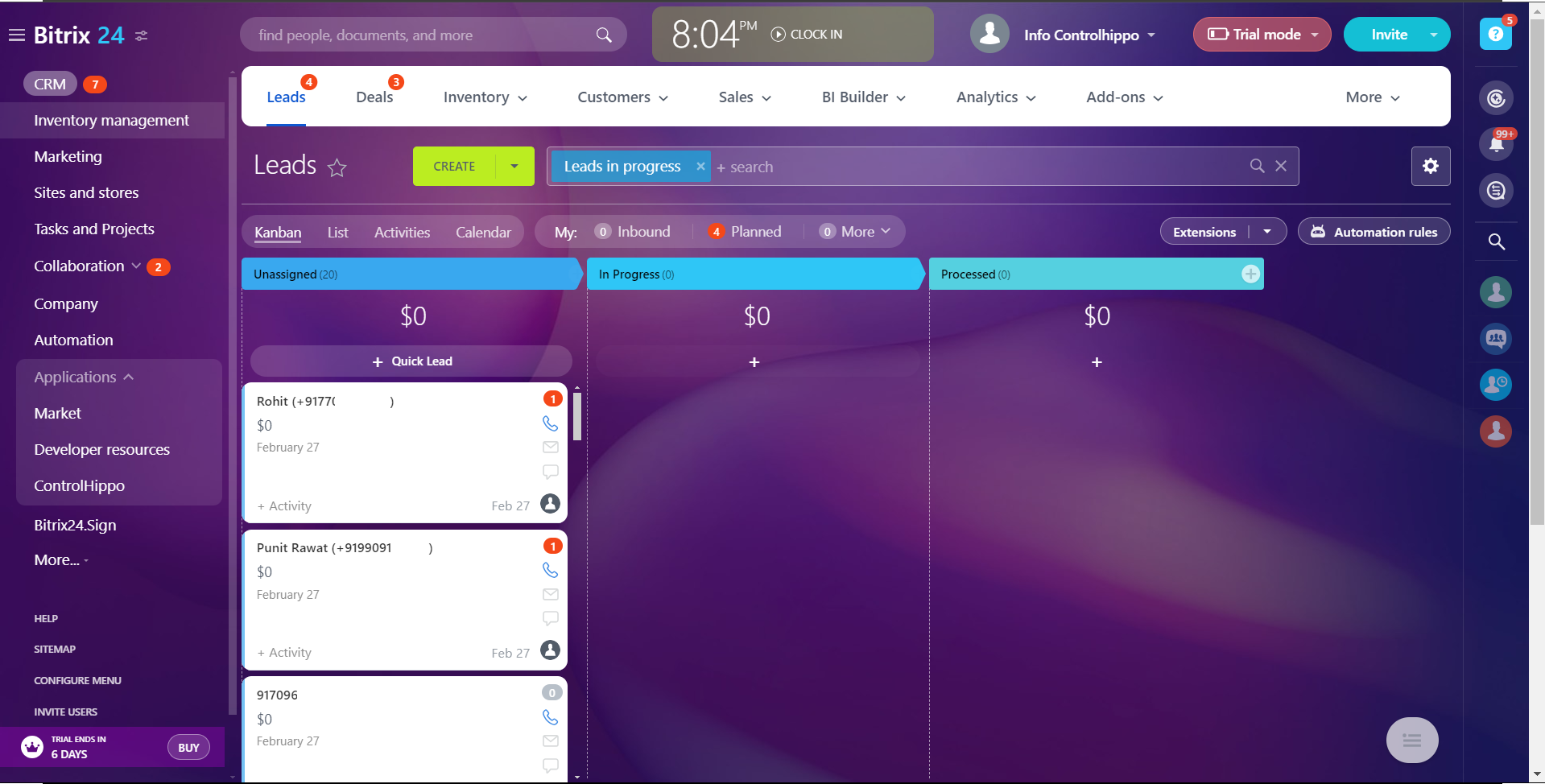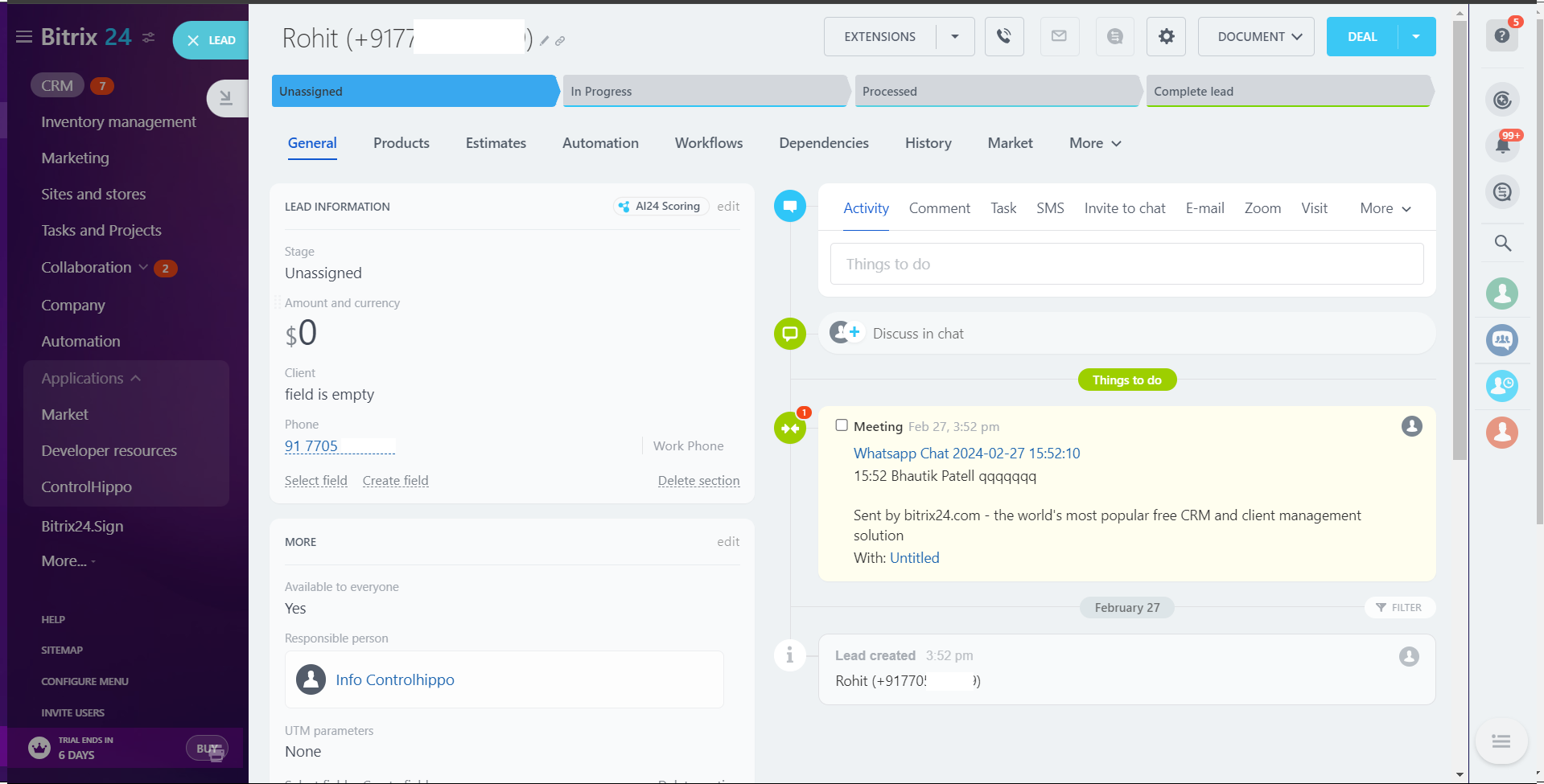ControlHippo (WhatsApp & Telegram)
ControlHippo: Seamlessly integrate WhatsApp and Telegram with your Bitrix24 system to supercharge your sales and support team's productivity.
-
Evaluación
-
Instalaciones146
-
DesarrolladorControlHippo (WhatsApp & Telegram)
ControlHippo is a powerful platform designed to revolutionize the way businesses handle communication and customer relationship management. By seamlessly integrating WhatsApp and Telegram with leading CRM systems, ControlHippo empowers sales and support teams to streamline their workflows, boost efficiency, and enhance customer satisfaction. With features like real-time messaging sync, automated task assignment, and comprehensive reporting, ControlHippo provides businesses with the tools they need to effectively manage their interactions with customers and prospects. Say goodbye to scattered conversations and missed opportunities – with ControlHippo, your team can stay organized, productive, and focused on driving growth.
Bitrix24-Controlhippo offers:
We offer 2 options to sync the activity in Bitrix24.
Leads: Upon enabling the leads toggle in controlhippo, we create the new lead of that controlhippo contact in the Bitrix24 and sync message activity in it. If the lead already exist of that contact then we sync the activity in that lead without creating the new.
Deals: Upon enabling the deals toggle in controlhippo, we create the new deal and contact in the Bitrix24 and sync message activity in deal only. If the deal already exits then we do not create new deal, just sync the message activity in the present deal.
Pricing:
We offer 3 plans
Bronze:$20
Silver: $35
Gold:$50
Note: We do not charge for any CRM integration
Website Link:https://controlhippo.com/
Key Feature:
- Omnichannel Solutions
- Easy Integrations
- Automated Message Sequence
- Chrome Extension
- Accelerate Customer Response Time by 10X
- Enhance Support Agent Efficiency by 25%
- Significantly Accelerate Sales Closure by 5X





.png?1748426171478)