- Inicio
- Import and export
-
Slack data migration


Slack data migration
Data migration solution for Slack
Instalar
Gratis
-
EvaluaciónNo hay evaluaciones
-
Instalaciones161
-
DesarrolladorBitrix24 Integrations
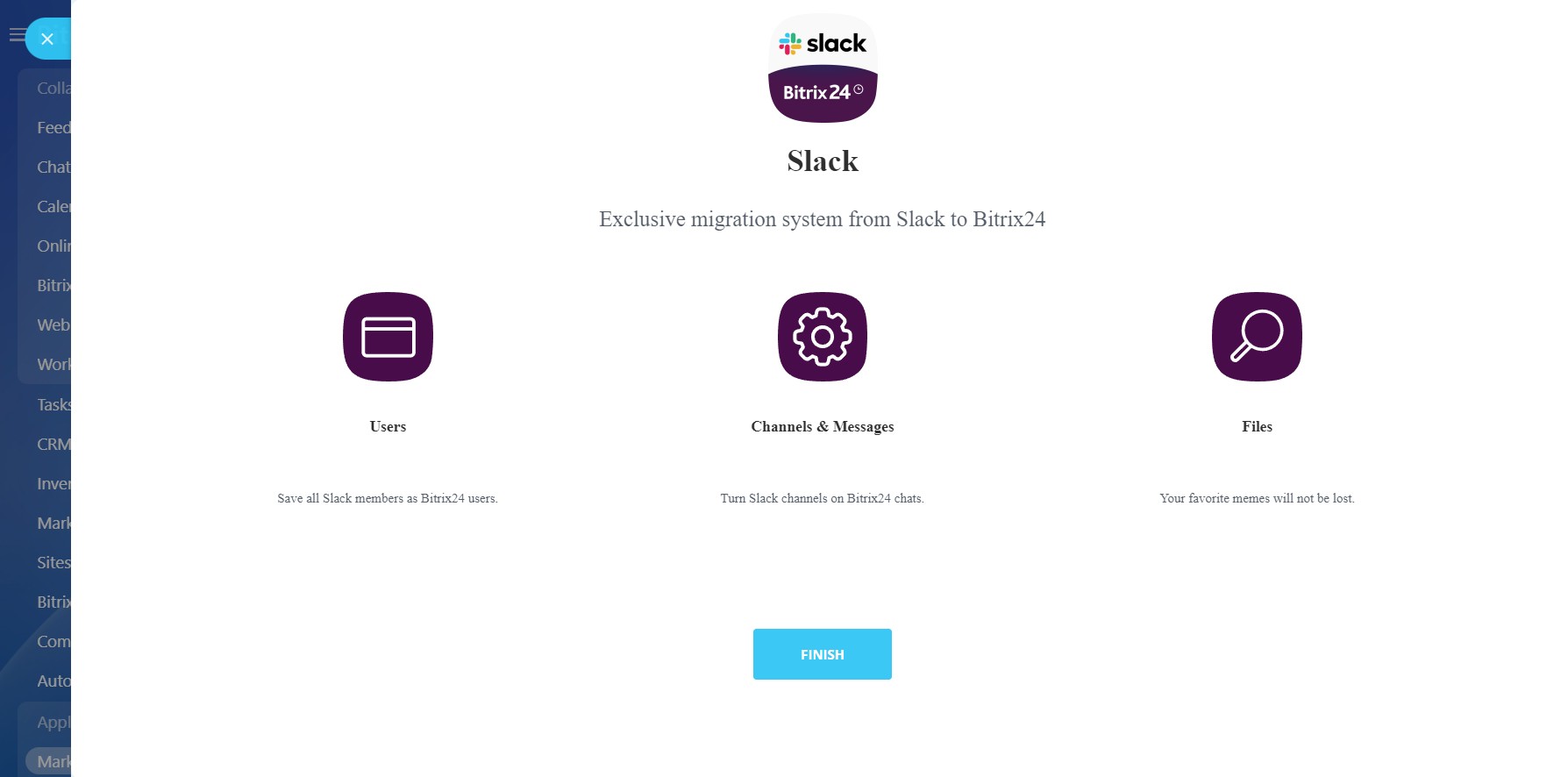
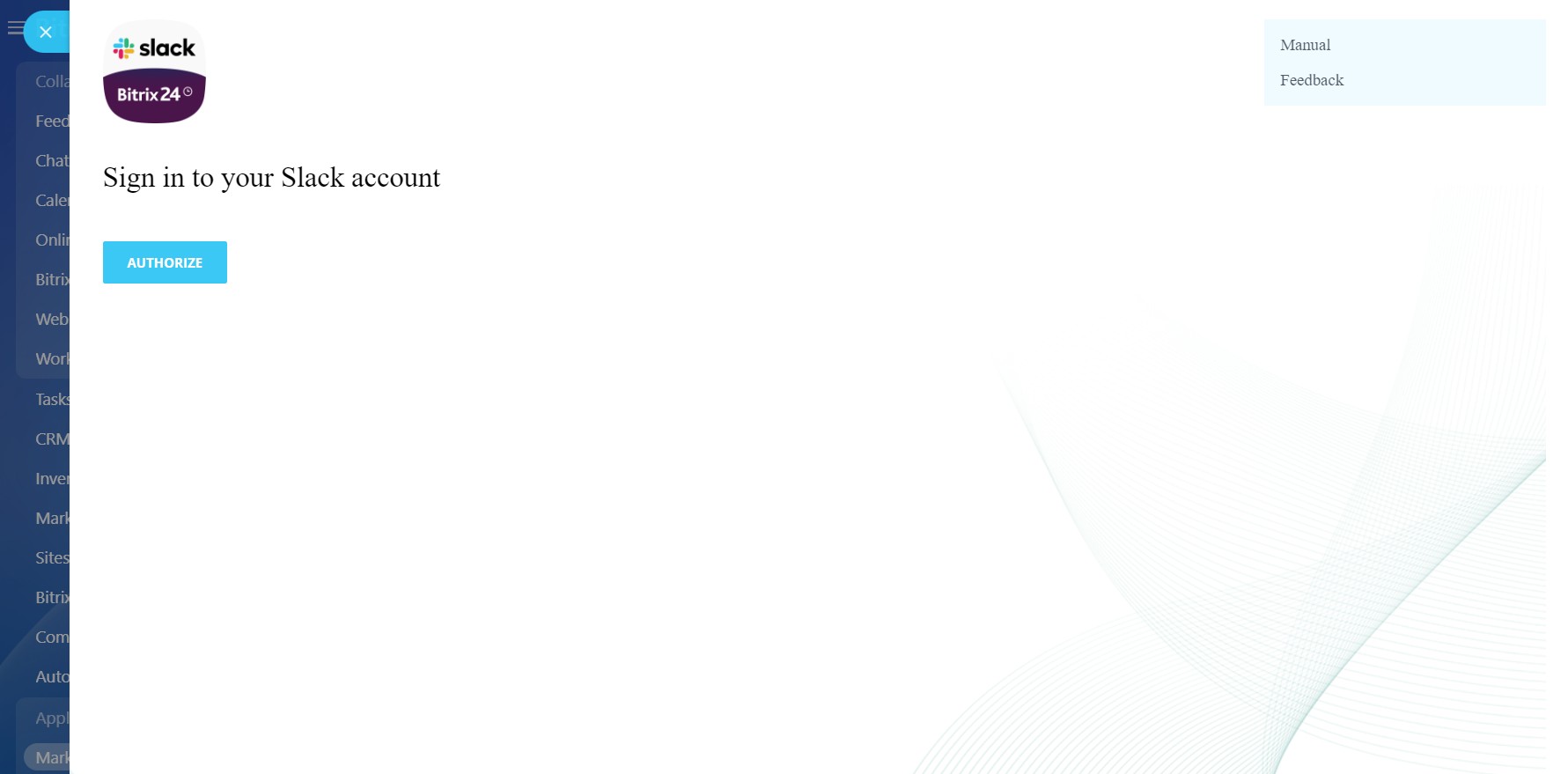
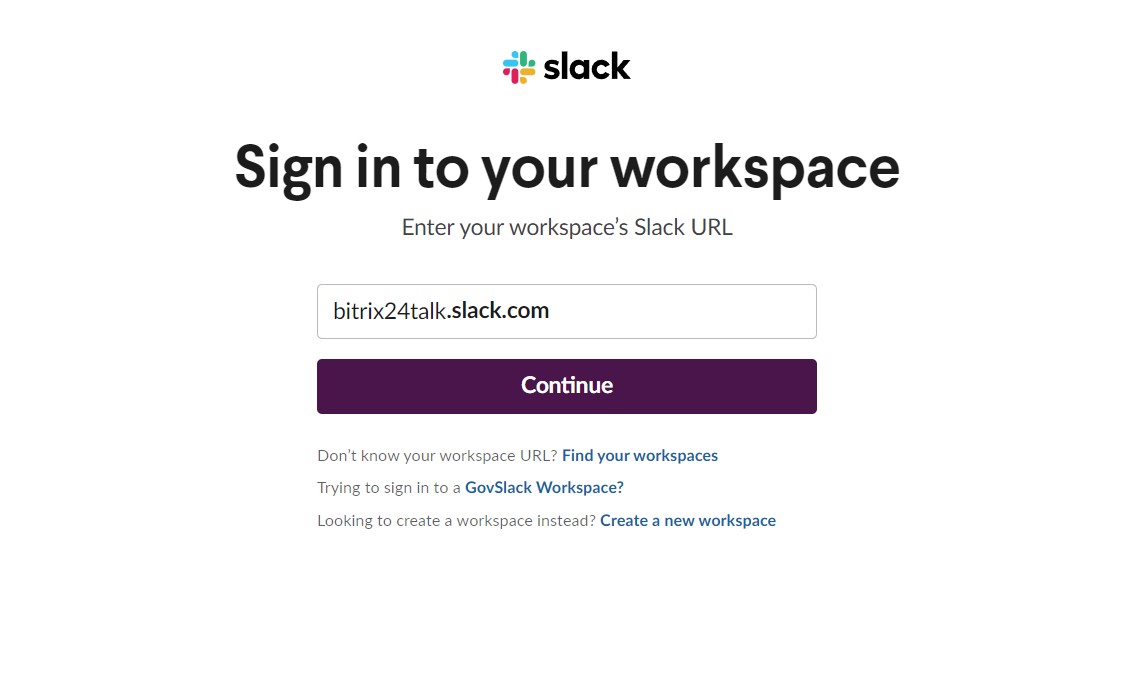
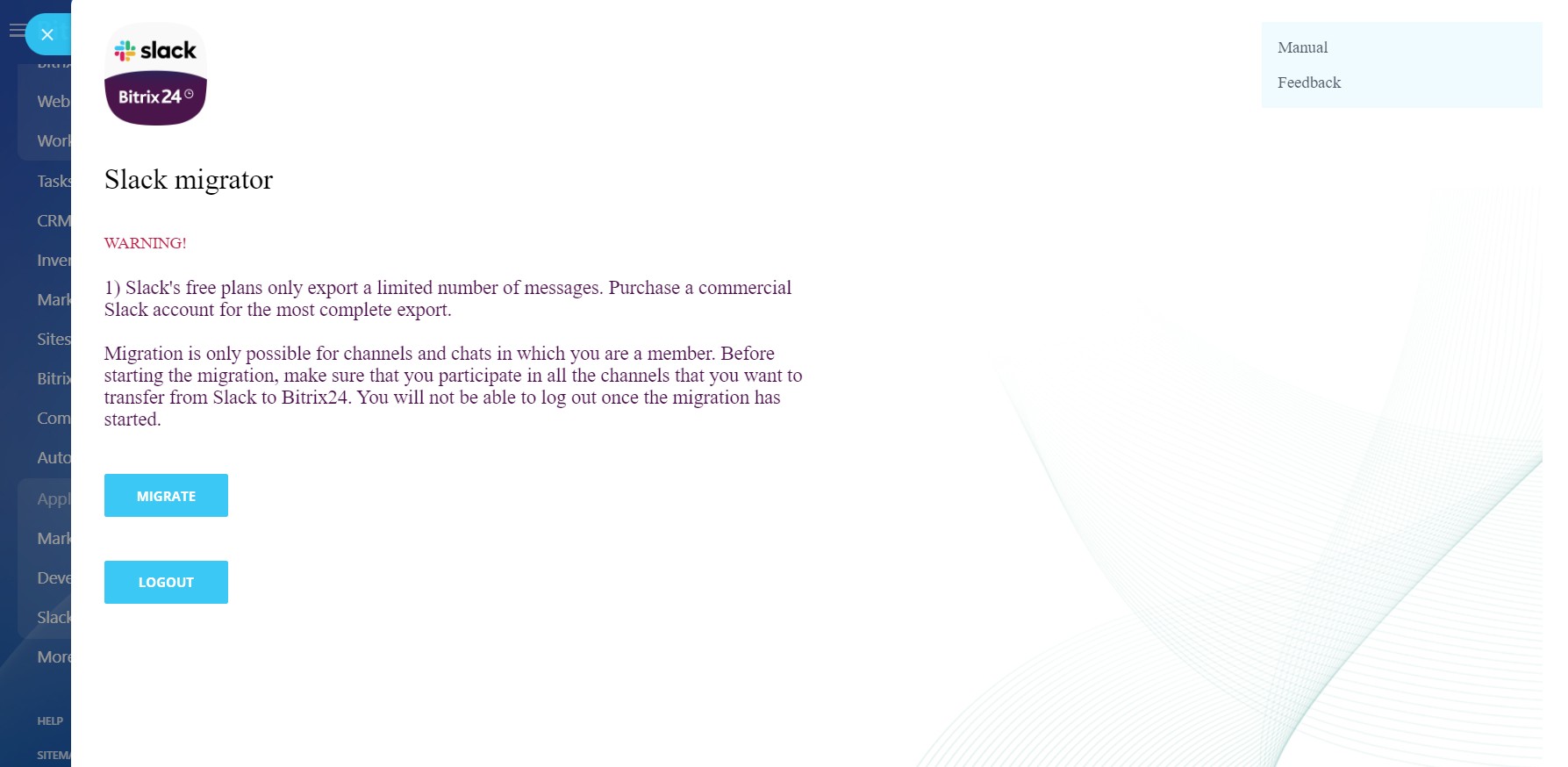
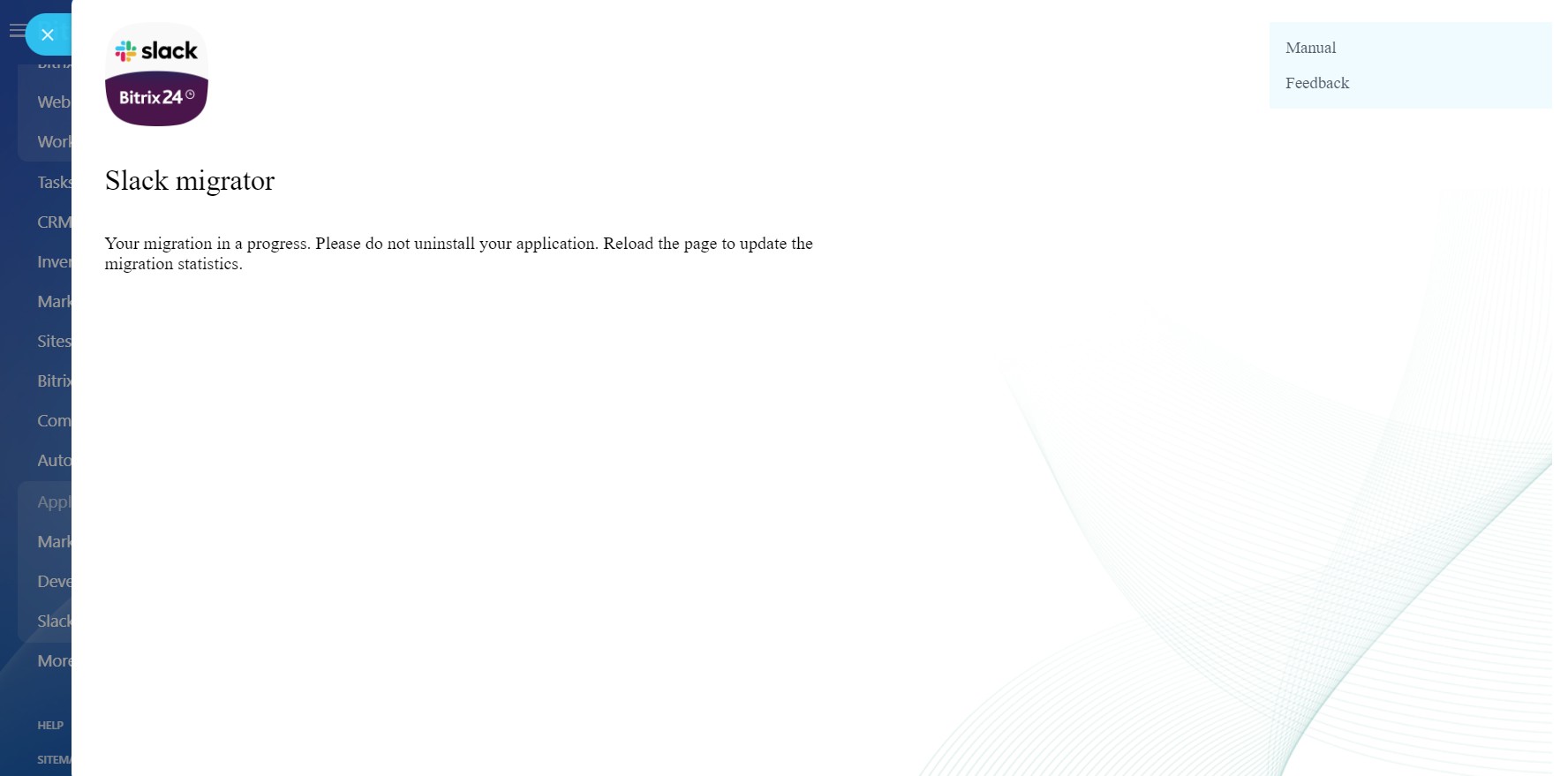
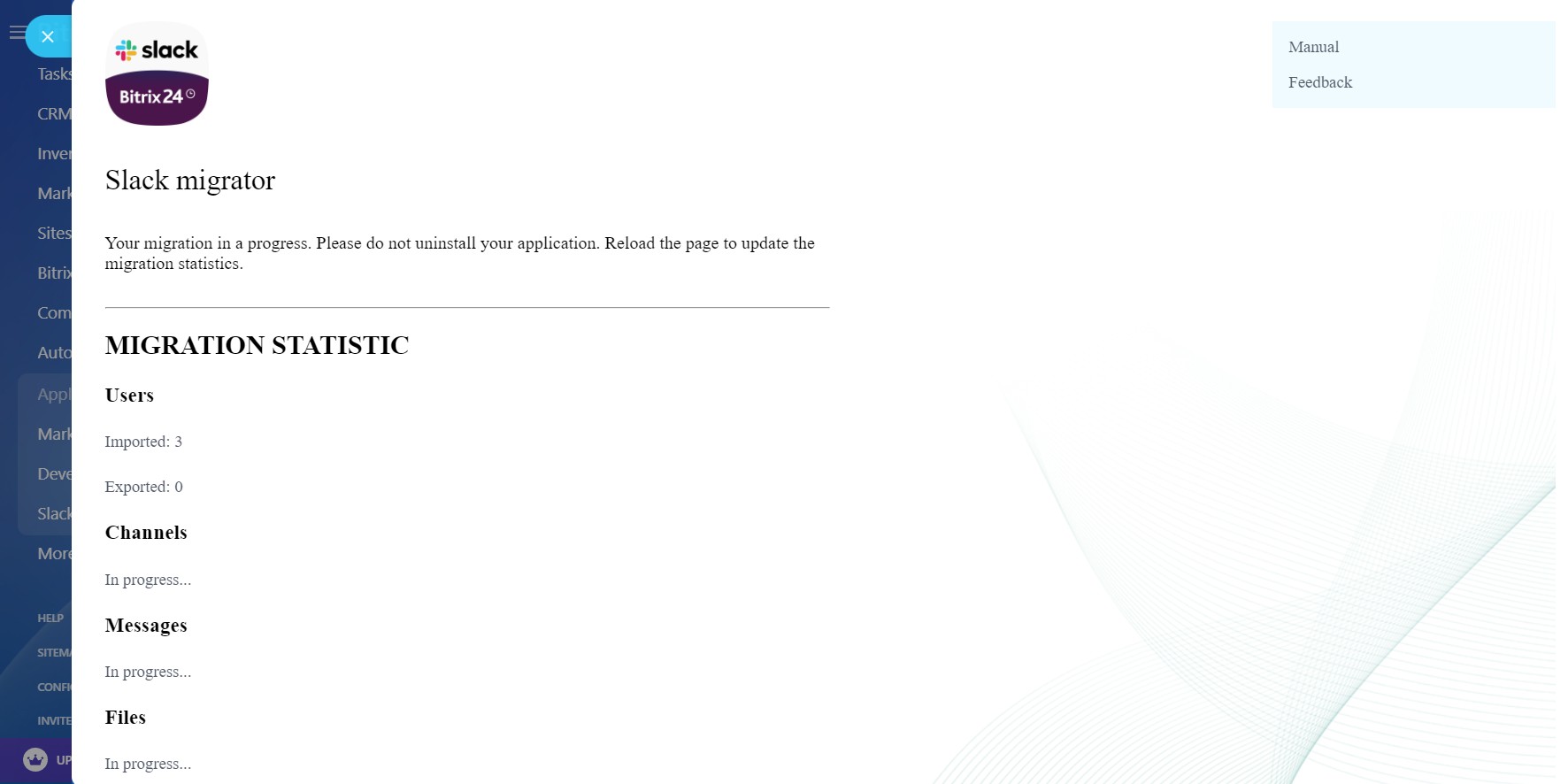
Descripción
The application transfers data from Slack to Bitrix24:
The app is currently in public beta testing. Some features and enhancements are yet a work-in-progress.
- Users
- Channels (chats)
- Messages in channels
- Attached files
The app is currently in public beta testing. Some features and enhancements are yet a work-in-progress.
Soporte técnico
If you are facing an issue or would like to receive some more information about the app, kindly contact Bitrix24 support.
Our dedicated Integrations support team will be delighted to assist you and provide guidance on any inquiries you may have regarding the app.
Additionally, we highly recommend following the steps outlined in this article to troubleshoot common issues in case you cannot access the app after installing it from the Market.
Instrucciones de instalación
Complete the standard installation from Bitrix24.Market and follow these steps:
- Sign in to your Slack account
- Make sure that the authorized user goes to all channels necessary for import
- Start the migration.
Seguridad de los datos

Slack data migration
La aplicación solicita permiso para acceder a los siguientes datos:
Drive
acceso total: ver, crear, editar y eliminar almacenamientos, carpetas y archivos
Usuarios
acceso total: ver, crear, editar y eliminar usuarios
Chat y Notificaciones
acceso total: ver, crear, editar y eliminar chats y mensajes; conectar usuarios a chats, editar chats, leer todos los mensajes de chat
Importación de mensajes
acceso total: agregar chats, mensajeros y usuarios
Evaluación
0 /5
5 estrellas
0
4 estrellas
0
3 estrellas
0
2 estrellas
0
1 estrella
0
Reseñas
¡No hay reseñas!





.png?1765355820605)








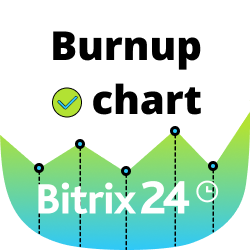




.png)