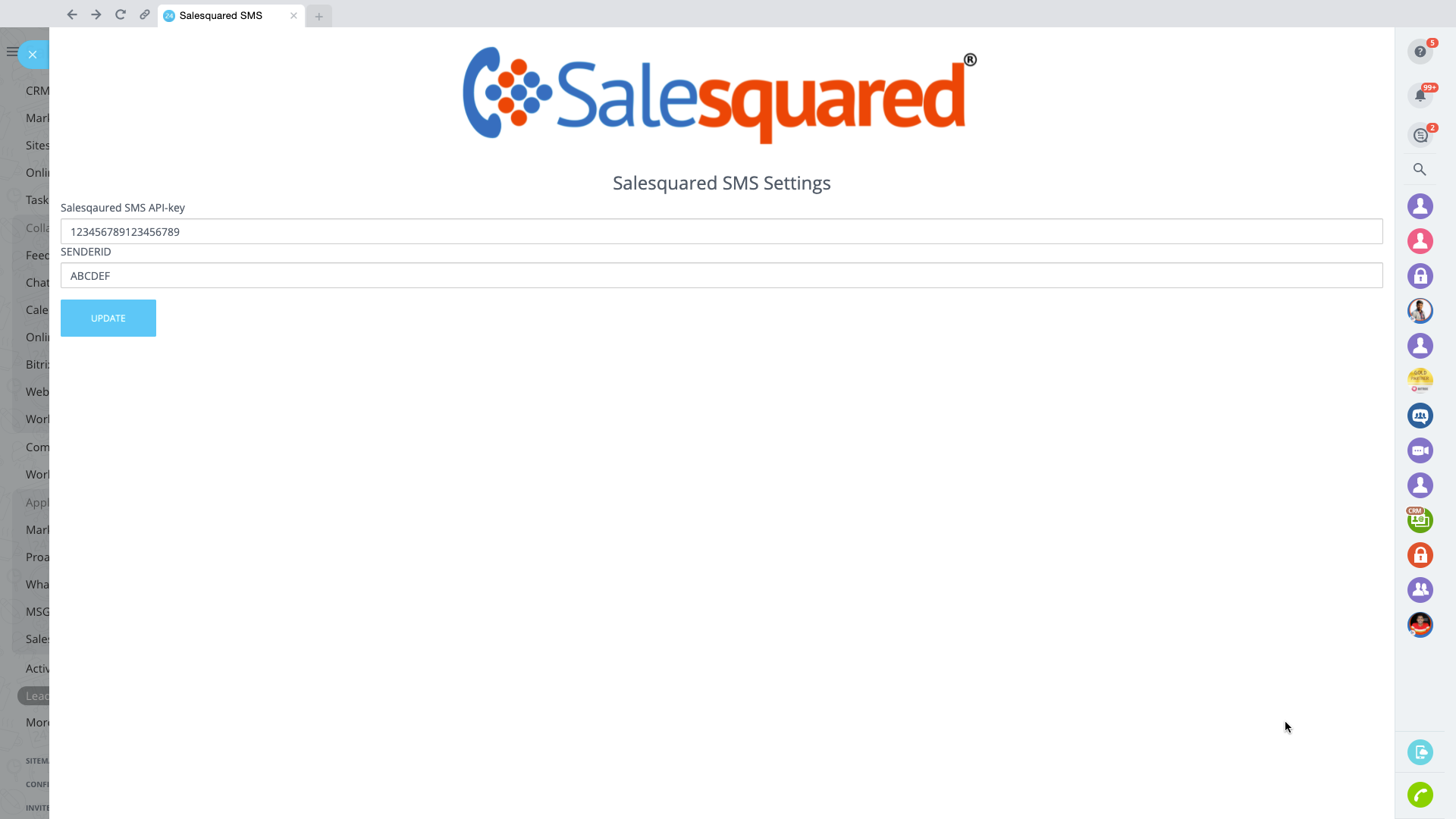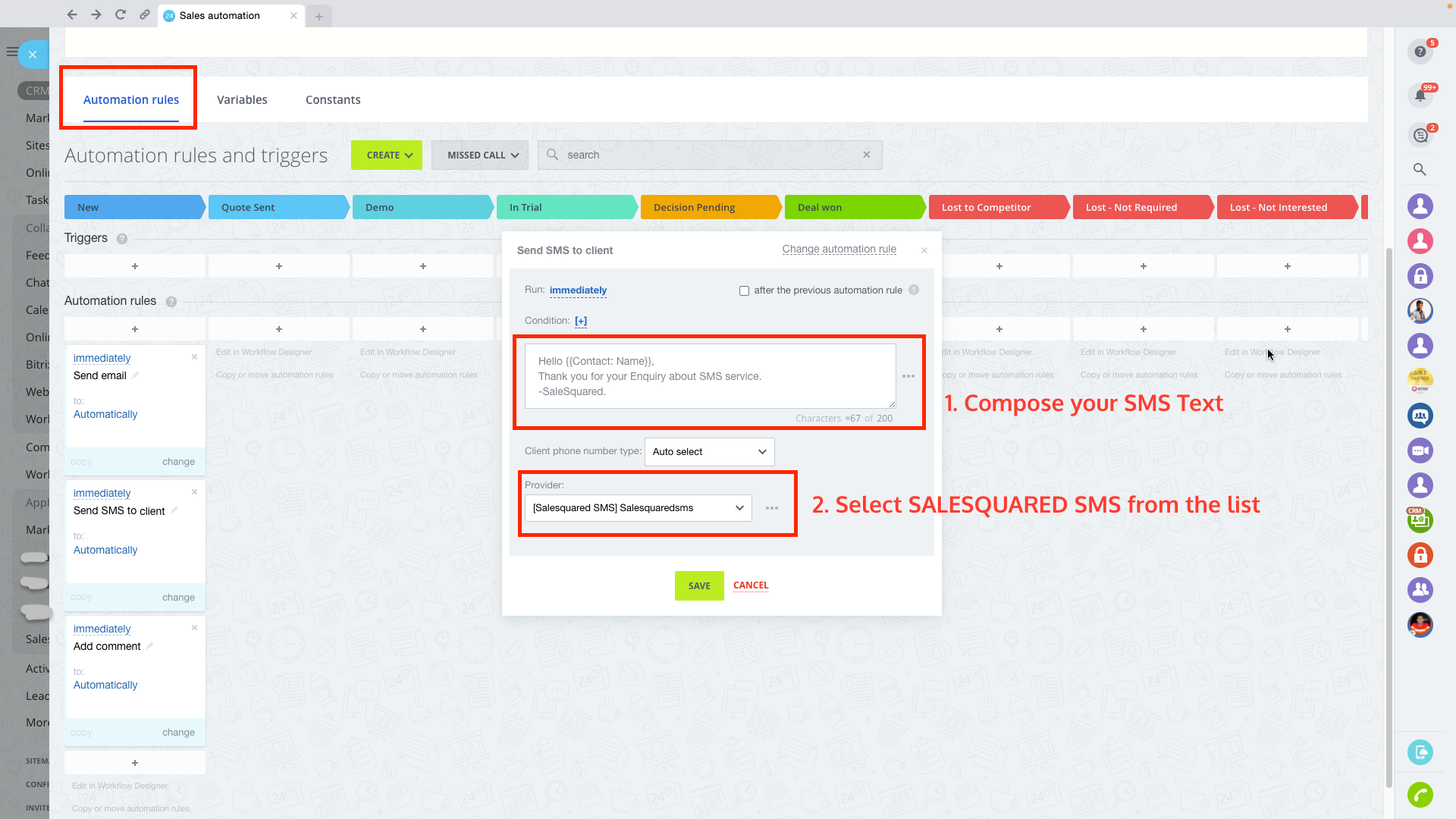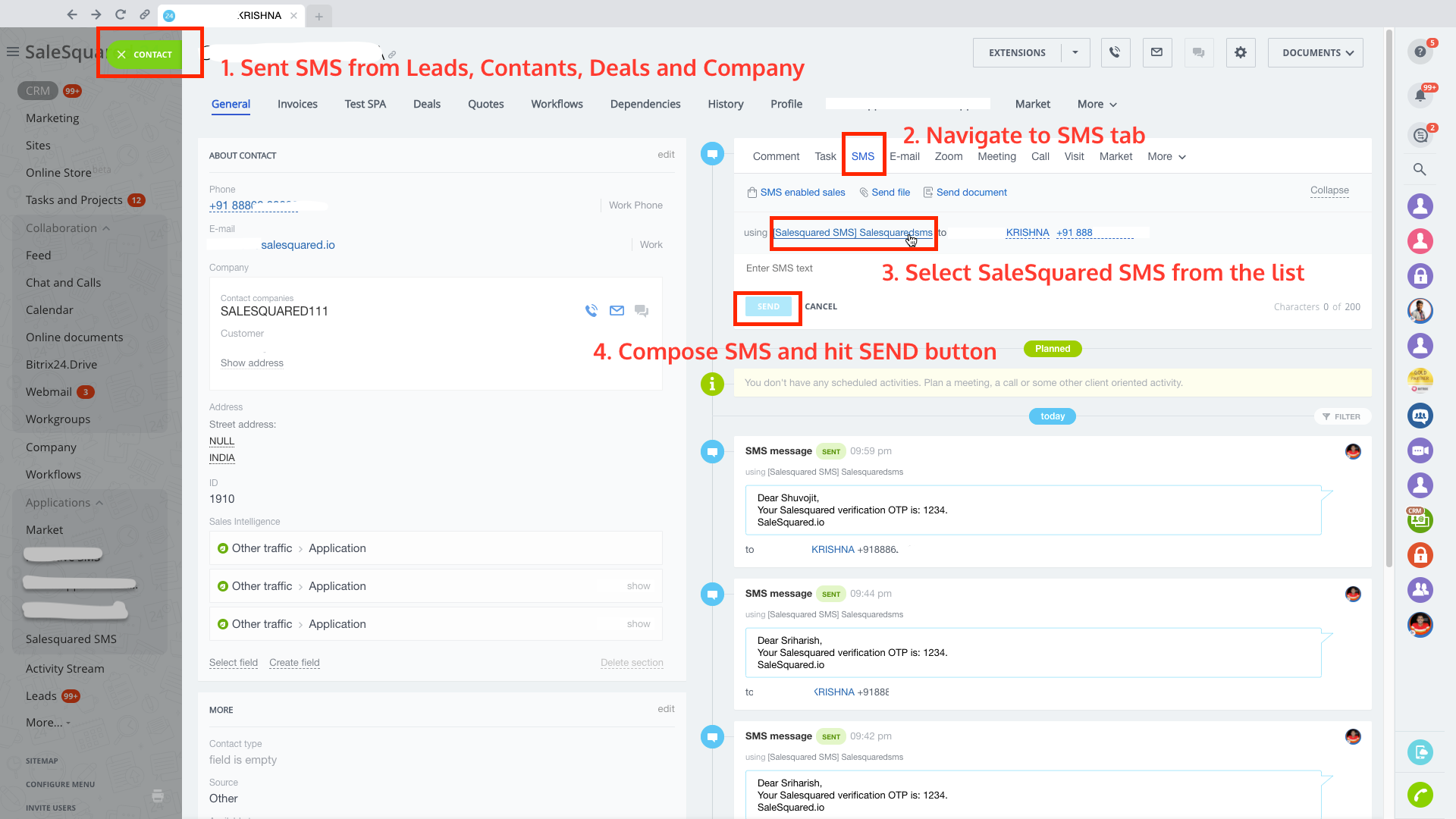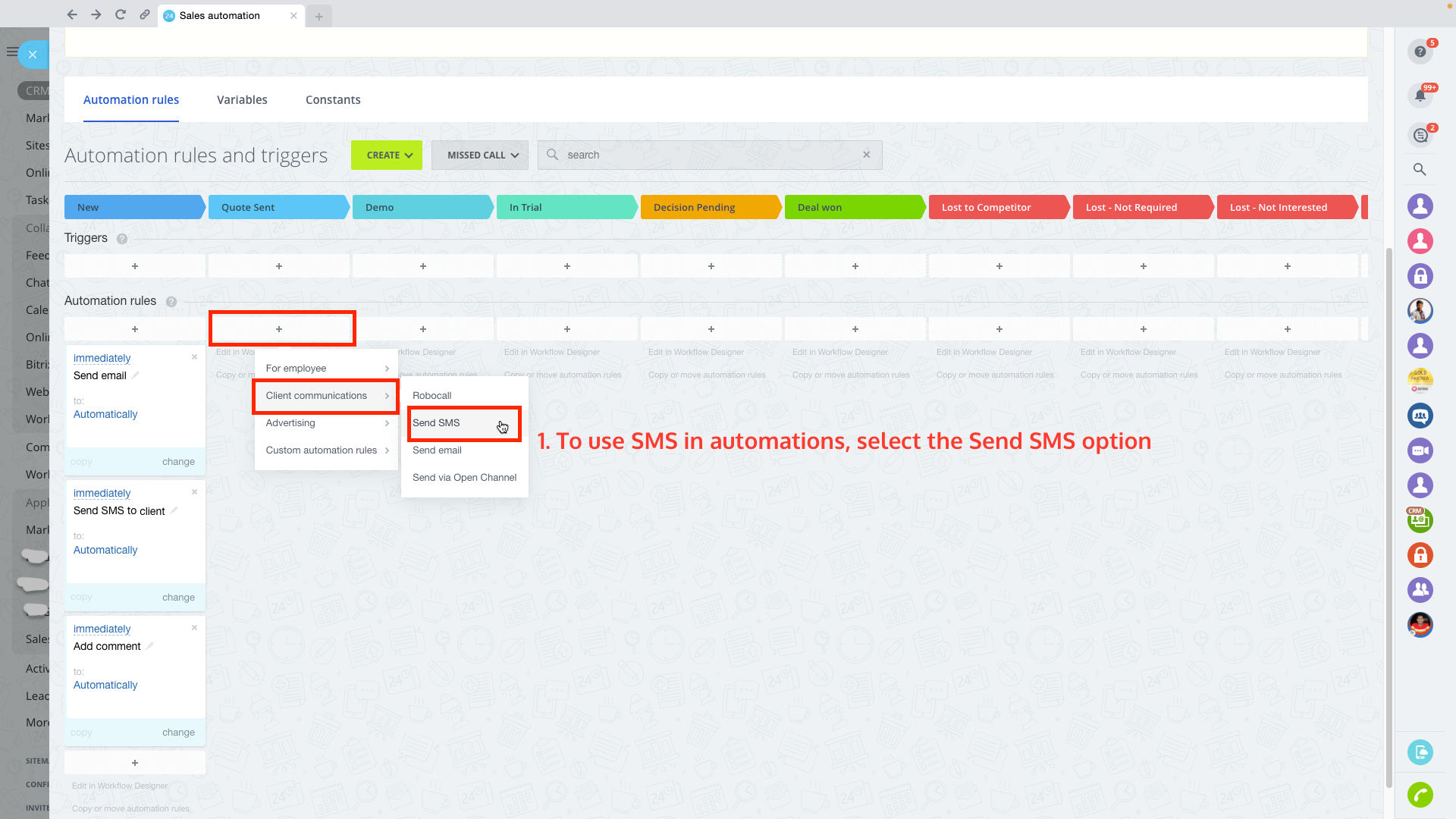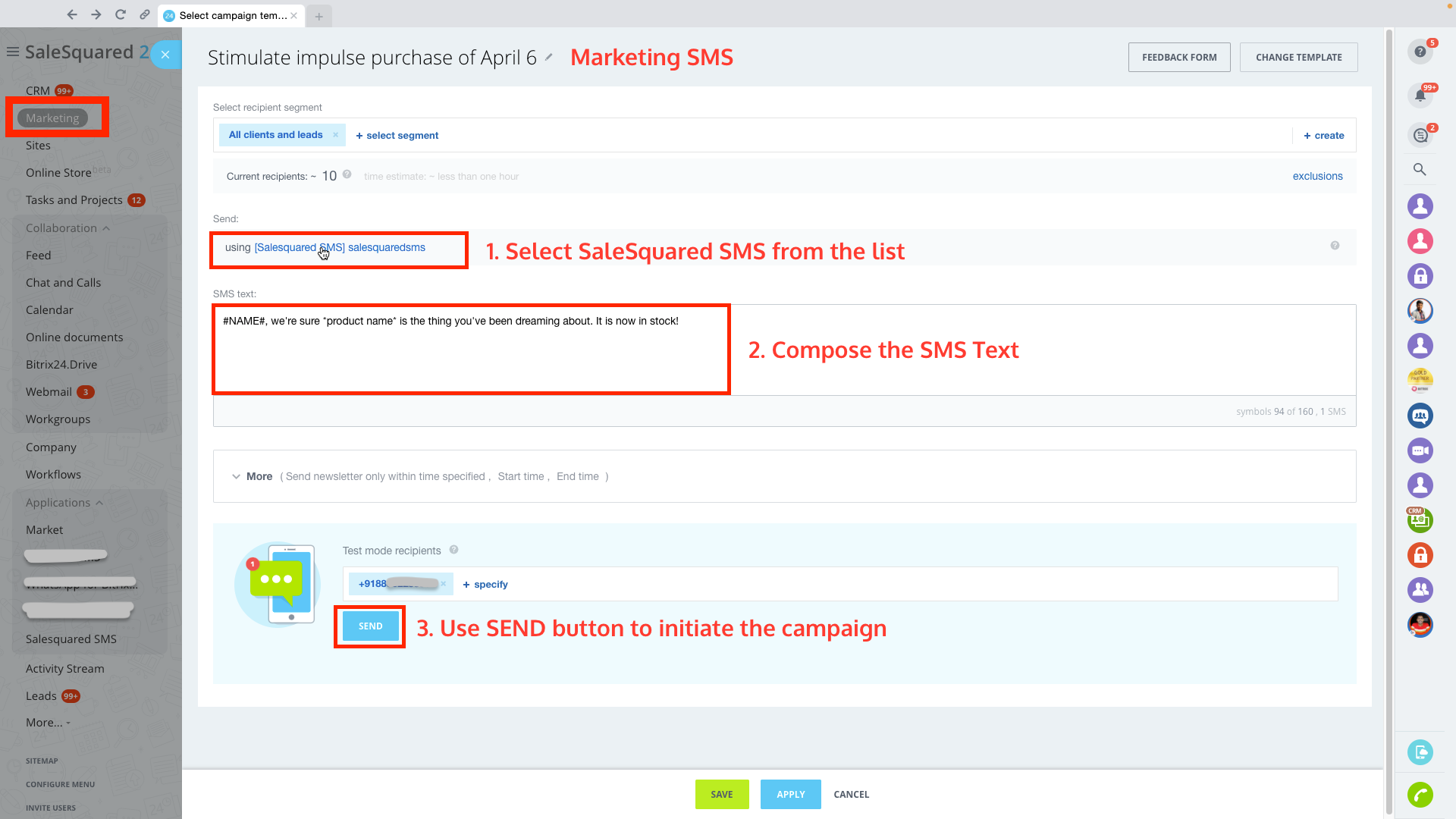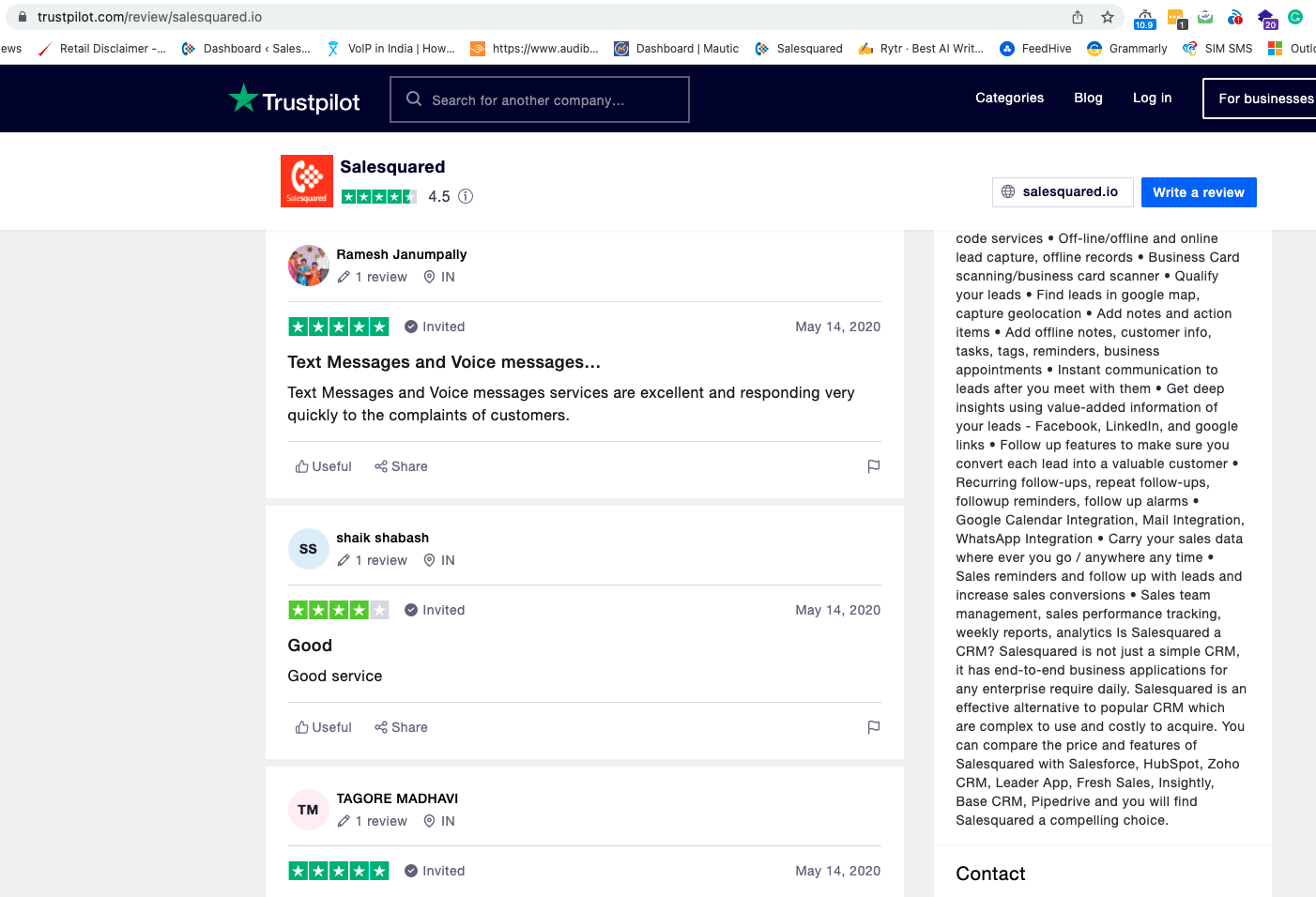Salesquared SMS
SaleSquared SMS lets you send SMS to Indian phone numbers from Bitrix24 CRM. Send individual & Campaign SMS across India. Automate SMS rules and get instant delivery reports.
-
Evaluación
-
Instalaciones19
-
Desarrolladorsalesquared
Send SMS to India using SaleSquared right from your Bitrix24.
The integration app is free of charge and is available for all Bitrix24 subscribers.
SaleSquared messaging rates apply.
Some of the popular ways of sending SMS messages from Bitrix24:
- Manually from CRM leads, deals, contacts, and companies
- Manually from CRM marketing section
- Automatically using automation rules
- View SMS History inside Leads, Contacts, Companies and Deals under the Comment section
- Receive and reply to incoming SMS
Signup to SaleSquared SMS at https://app.salesquared.io/signup.php
SaleSquared SMS lets you send SMS from Bitrix24 platform. Send individual & Campaign SMS to Indian numbers. Automate SMS rules and get instant delivery reports.
The phone numbers in your CRM must be saved according to the E.164 international format for the integration to work.
E.g. +91 888 123 1234
Reviews:
TrustPilot: https://www.trustpilot.com/review/salesquared.io
Software Suggest: https://www.softwaresuggest.com/salesquared
G2: https://www.g2.com/products/salesquared-ivrs/reviews
(Capterra, GetApp, Software Advice) : https://www.capterra.com/p/194365/Salesquared/
Google Maps: https://g.page/salesquared-hyd


.png?1743586084029)
.jpg?1743586084029)