- Inicio
- Import and export
-
SPA IMPORTER


SPA IMPORTER
SPA IMPORTER
Instalar
Gratis
-
Evaluación2 / 5
-
Instalaciones310
-
Desarrollador
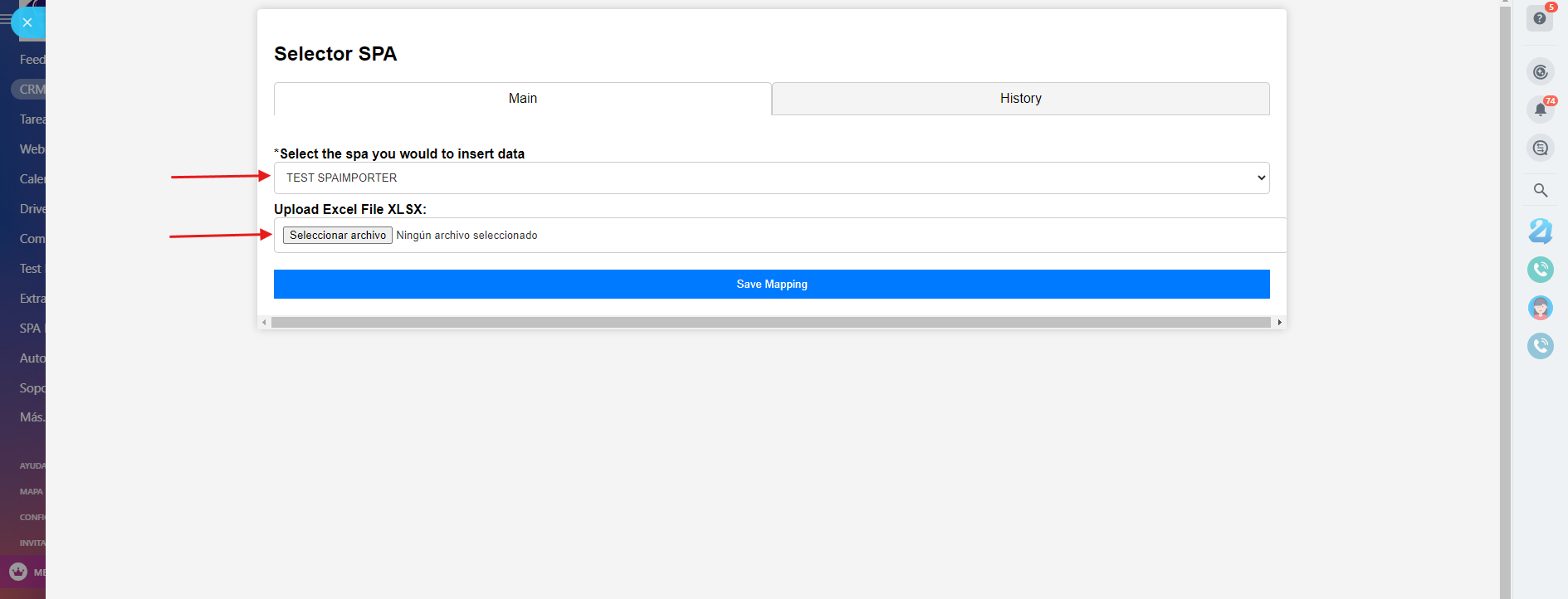
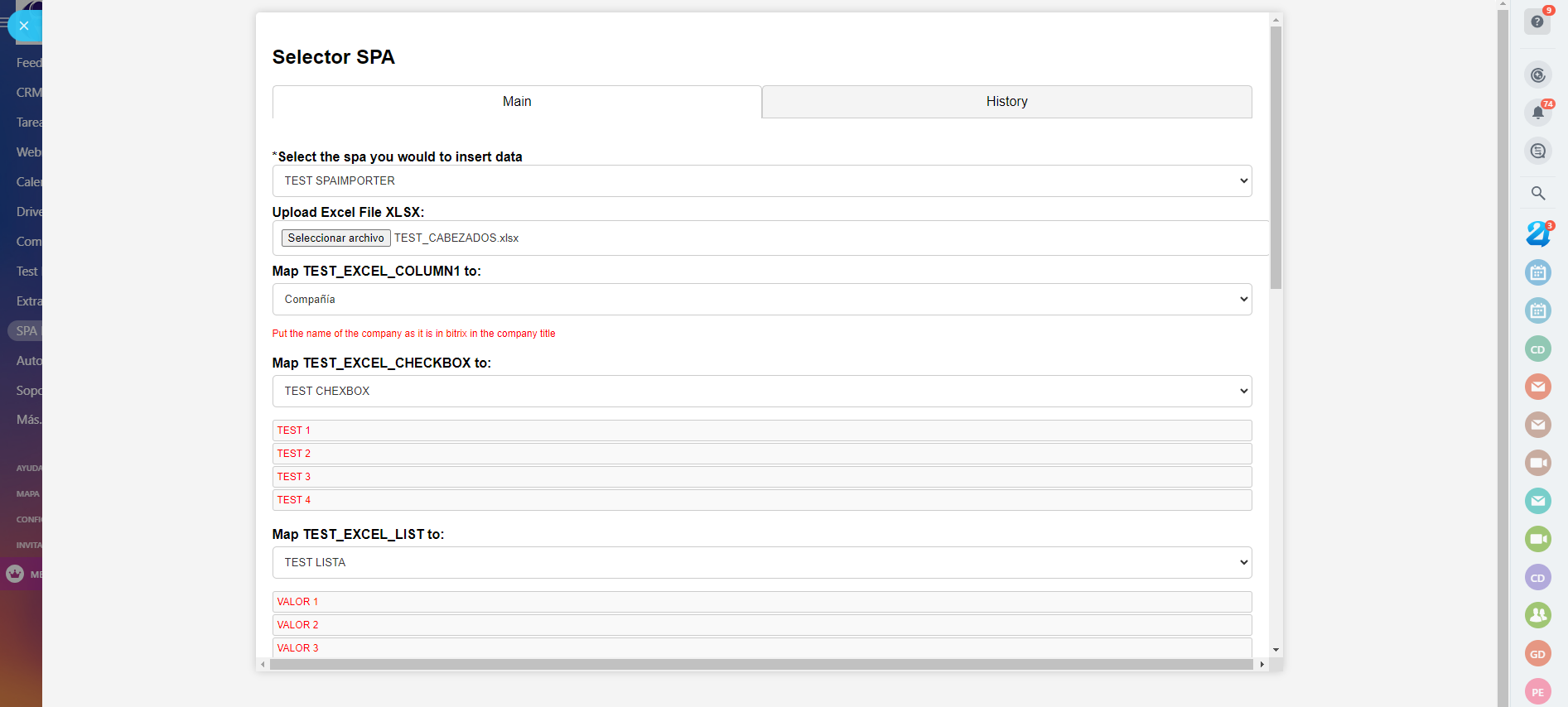
Descripción
This application is a Smart Processes Automation (SPA) importer designed specifically for Bitrix24. It facilitates the seamless importation of data from Excel (.xlsx) files into various smart processes within the Bitrix24 CRM system. This tool is particularly useful for automating data entry and ensuring data consistency across your organization's processes.
Soporte técnico
Instrucciones de instalación
Installation:
- Ensure you have administrative access to your
Bitrix24 environment. - Download the SPA Importer application from the
Bitrix24 Marketplace. - Follow the installation prompts to integrate the
application with your Bitrix24 account.
Configuration:
- Upon successful installation, navigate to the SPA
Importer tool from your Bitrix24 dashboard. - Configure the settings to align with your
specific data processing needs. This may include specifying default
behaviors for data handling and error management.
Usage Instructions:
- Select the SPA:
- Use the dropdown menu to select the smart process
you wish to populate with data.
Upload Your Excel File:
- Click on ‘Upload Excel File XLSX’ and select your
prepared Excel file. Ensure that your Excel file is formatted correctly,
with the first row containing header names that will be used for mapping.
Map Excel Columns:
- For each header in your Excel file, a mapping box
will appear. Map each column to the corresponding field in the Bitrix24
smart process. This step is crucial to ensure that data is inserted into
the correct fields.
Start Importing:
- Once all fields are mapped, initiate the import
process. The application will begin inserting data into the selected SPA,
providing progress updates and logging any issues encountered during the
importation process.
Advanced Settings:
- Configure error handling: Decide how the system
should respond to errors encountered during the import (e.g., skip
erroneous entries, halt the process, etc.). - Schedule imports: Set up scheduled times for
automatic data imports, ensuring continuous data synchronization without
manual intervention.
Support and Troubleshooting:
- For assistance, access the help section within
the application or contact our support team through the Bitrix24 messaging
system.
Seguridad de los datos

SPA IMPORTER
La aplicación solicita permiso para acceder a los siguientes datos:
CRM
acceso total: ver, crear, editar y eliminar prospectos, contactos, compañías, negociaciones, facturas, cotizaciones, actividades, campos de usuario, etc.
Tareas
acceso total: ver, crear, editar y eliminar tareas, listas de comprobación, comentarios, archivos, dependencias y costos; ver, crear, editar y eliminar etapas
Listas
acceso total: ver, crear, editar y eliminar listas, secciones, elementos y campos de elementos
Chat y Notificaciones
acceso total: ver, crear, editar y eliminar chats y mensajes; conectar usuarios a chats, editar chats, leer todos los mensajes de chat
Campos personalizados del usuario
acceso completo: leer, agregar, editar y eliminar campos personalizados dentro de los perfiles del usuario
Evaluación
2 /5
5 estrellas
0
4 estrellas
1
3 estrellas
0
2 estrellas
1
1 estrella
1
Reseñas
Total de reseñas: 3
Bitrix24 @.
15.07.2025
Importer doesn't work with all fields type. CRM entity fields (Companies) and user linke... más
Bitrix24 @.
15.07.2025
Importer doesn't work with all fields type. CRM entity fields (Companies) and user linked fields don't import. Also the decimal points are truncated in number fields. Developer notified
Cymer C.
05.06.2025
Just what I was needing. Ensuring that you have the right fields to map makes a great di... más
Cymer C.
05.06.2025
Just what I was needing. Ensuring that you have the right fields to map makes a great difference and having the history help highlight any issues you find.
Phúc N.
07.05.2025
Can't import to SPA
Respuesta del desarrollador
07.05.2025
Hi 👋
Thanks for your feedback. The import function is currently working properly, so we’d like to understand more ab... más
Phúc N.
07.05.2025
Can't import to SPA
Respuesta del desarrollador
07.05.2025
Hi 👋
Thanks for your feedback. The import function is currently working properly, so we’d like to understand more about your specific case to help you out. Could you please share more details about the issue you're facing when trying to import to the SPA? Any additional information (error message, file format, etc.) will help us assist you faster.
Looking forward to your reply!
Thanks for your feedback. The import function is currently working properly, so we’d like to understand more about your specific case to help you out. Could you please share more details about the issue you're facing when trying to import to the SPA? Any additional information (error message, file format, etc.) will help us assist you faster.
Looking forward to your reply!





.jpg?1765355820605)

 (2) (1) (1).png?1765355820605)

