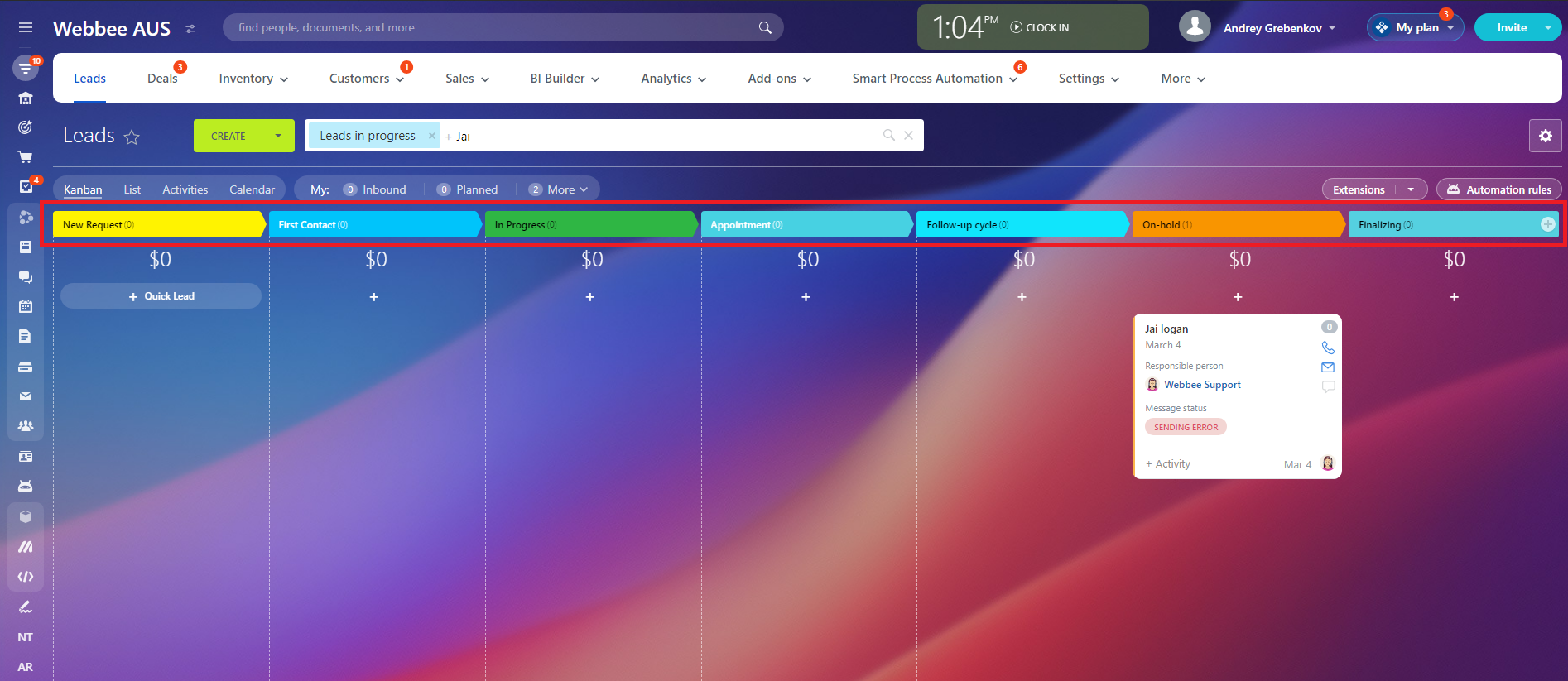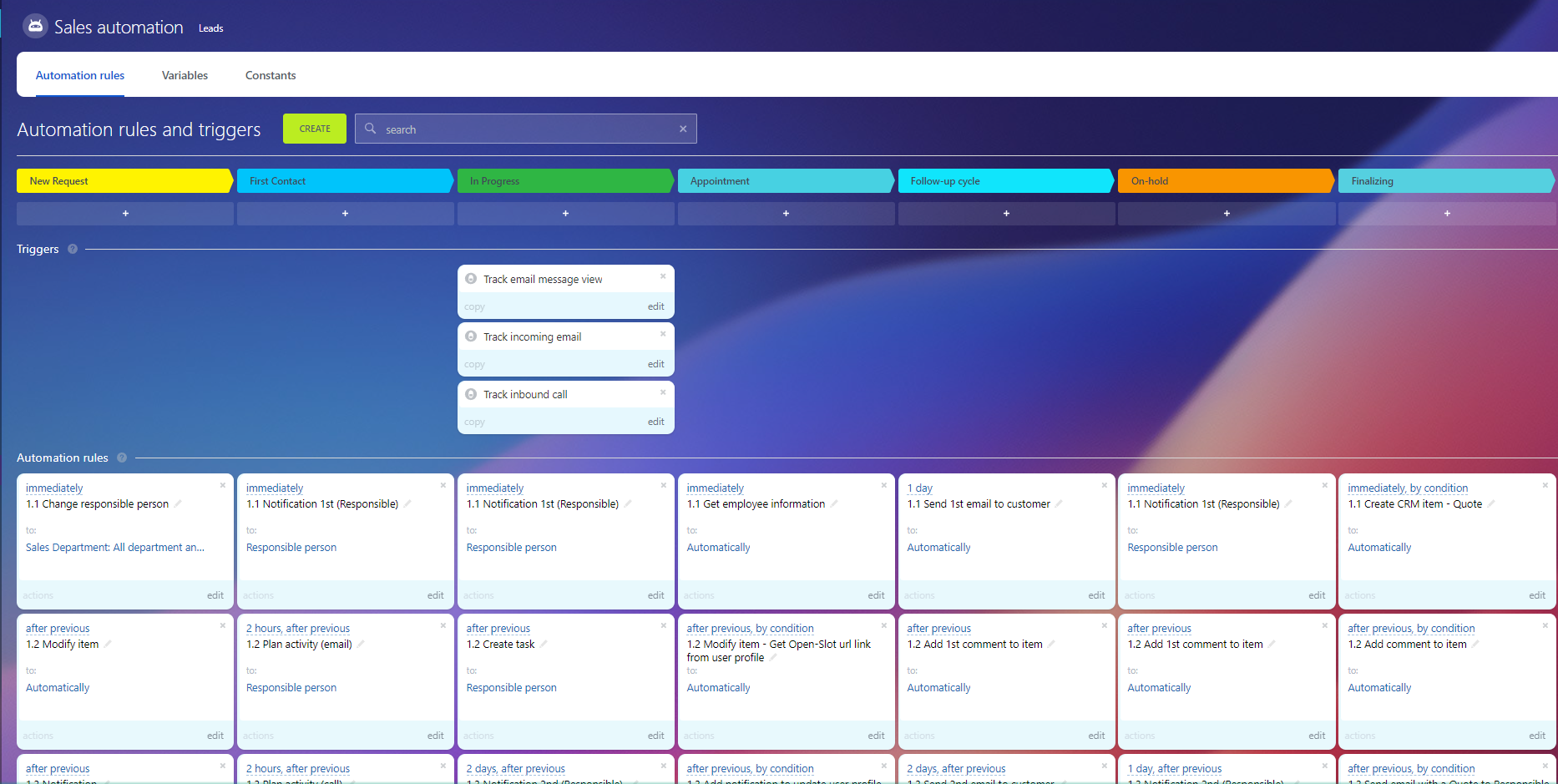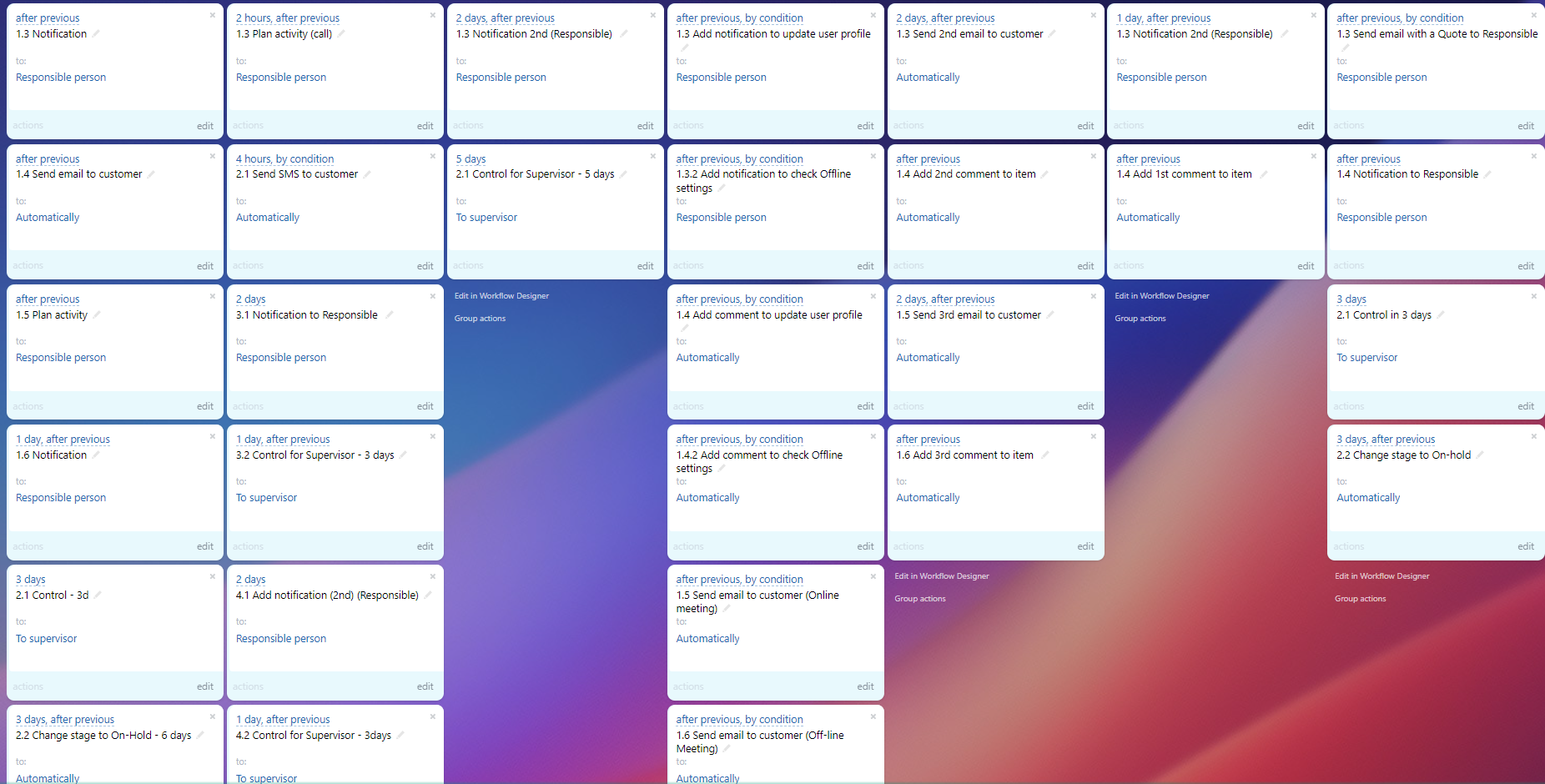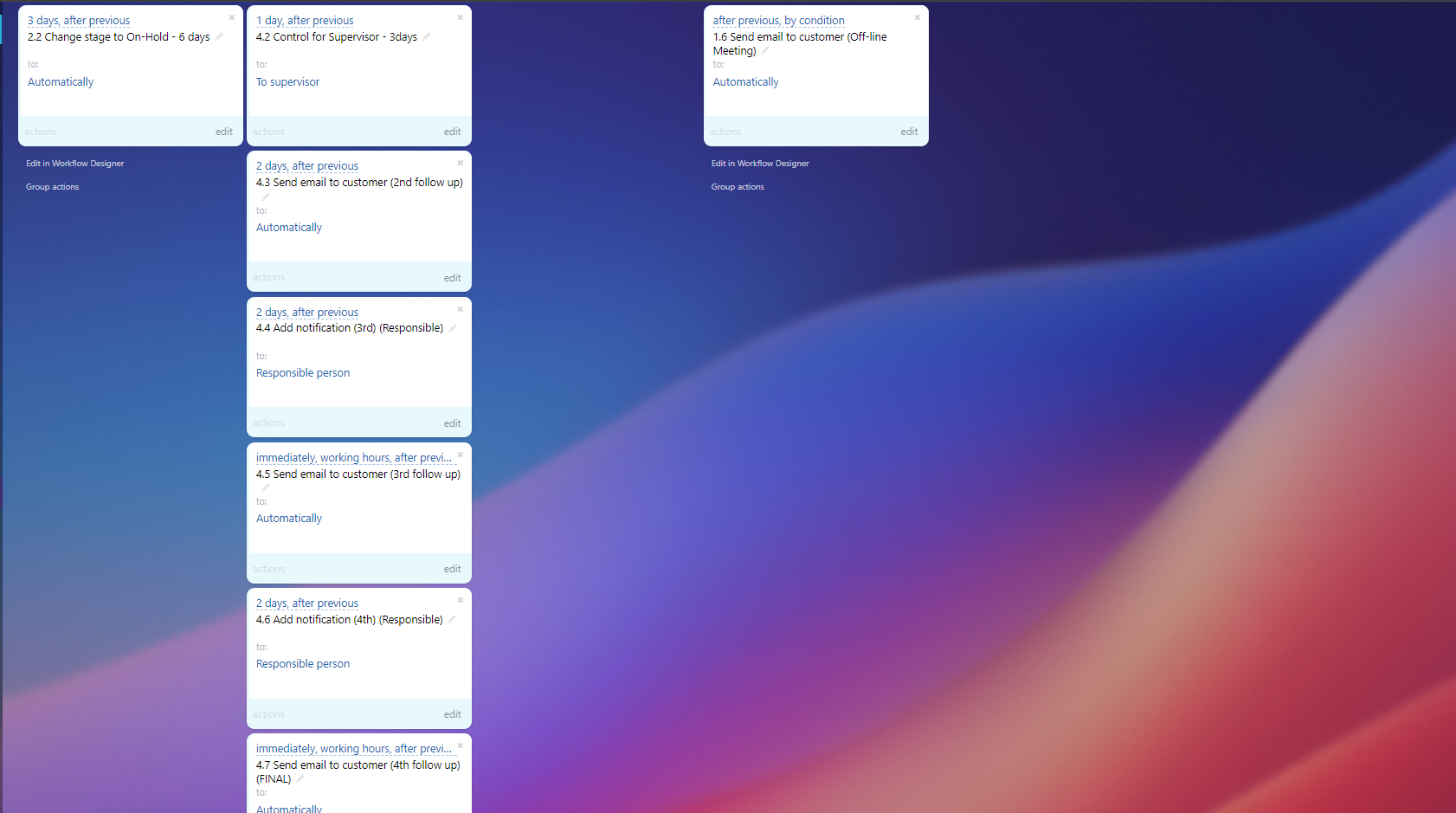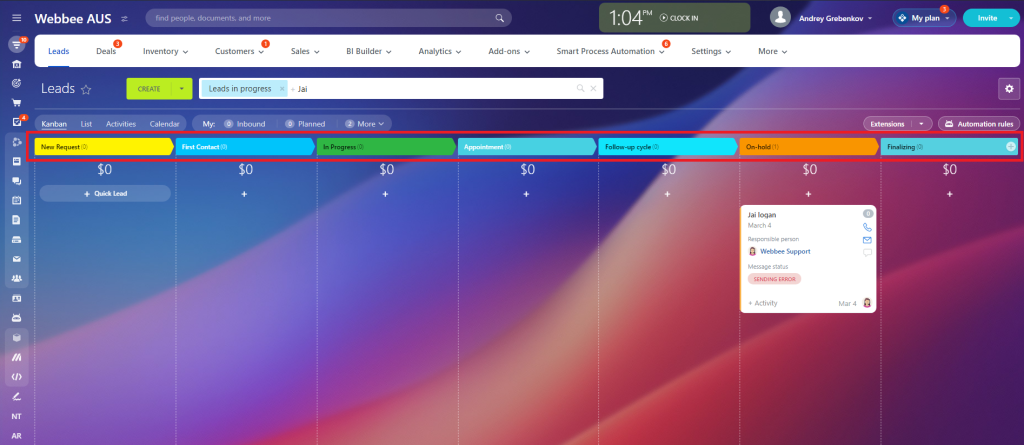LeadMaster
Accelerate your CRM setup with LeadMaster, featuring streamlined automation for all lead stages in Bitrix24, boosting sales efficiency and productivity. Our ready-to-deploy CRM configurations allow for rapid implementation and optimization, saving valuable time and effort for busy business owners.
-
Evaluación
-
Instalaciones929
-
Desarrollador
Please install LeadMaster only on the new Bitrix24 account. Installing the app on the existing account will overwrite current pipelines and delete all leads and deals.
LeadMaster is an essential app for Bitrix24 users aiming to boost their CRM capabilities. This app provides comprehensive automation rules across nine distinct lead statuses:
- New Request,
- First Contact,
- In Progress,
- Appointment (online/offline meeting schedule),
- Follow-up Cycle,
- On-hold,
- Finalizing,
- Good Lead,
- Junk Lead.
Each status is equipped with custom automation rules designed to streamline lead management from initial contact to deal closure.
Customizable Automation Rules and Their Functions:
- Systematic Email Communications
- Corresponding Comments for Internal Tracking
- Notification and Documentation
- Follow-up and Stage Transition
- Completion and Review
- Final Engagement
Benefits:
The preset includes a comprehensive lead qualification pipeline with automation, enabling efficient management and nurturing of leads from initial contact to conversion. Enjoy benefits like automated lead follow-ups, task assignments, and personalized communication, ensuring that your sales team focuses on the most promising opportunities.
This FREE version of LeadMaster is designed to make lead management highly efficient, providing users with robust tools to enhance productivity and effectiveness in their CRM activities. For more advanced features and customization options, consider contacting Webbee for additional services and full CRM presets.
ReadDetailed Configuration Overview and Automation rules and activities used
Professional Services:
Need help configuring automation rules or fine-tuning the preset for your specific business case? Our sales representatives are happy to assist: sales@webbee.co.nz

.png?1748426171478)

.png?1748426171478)
.png?1748426171478)




.png?1748426171478)