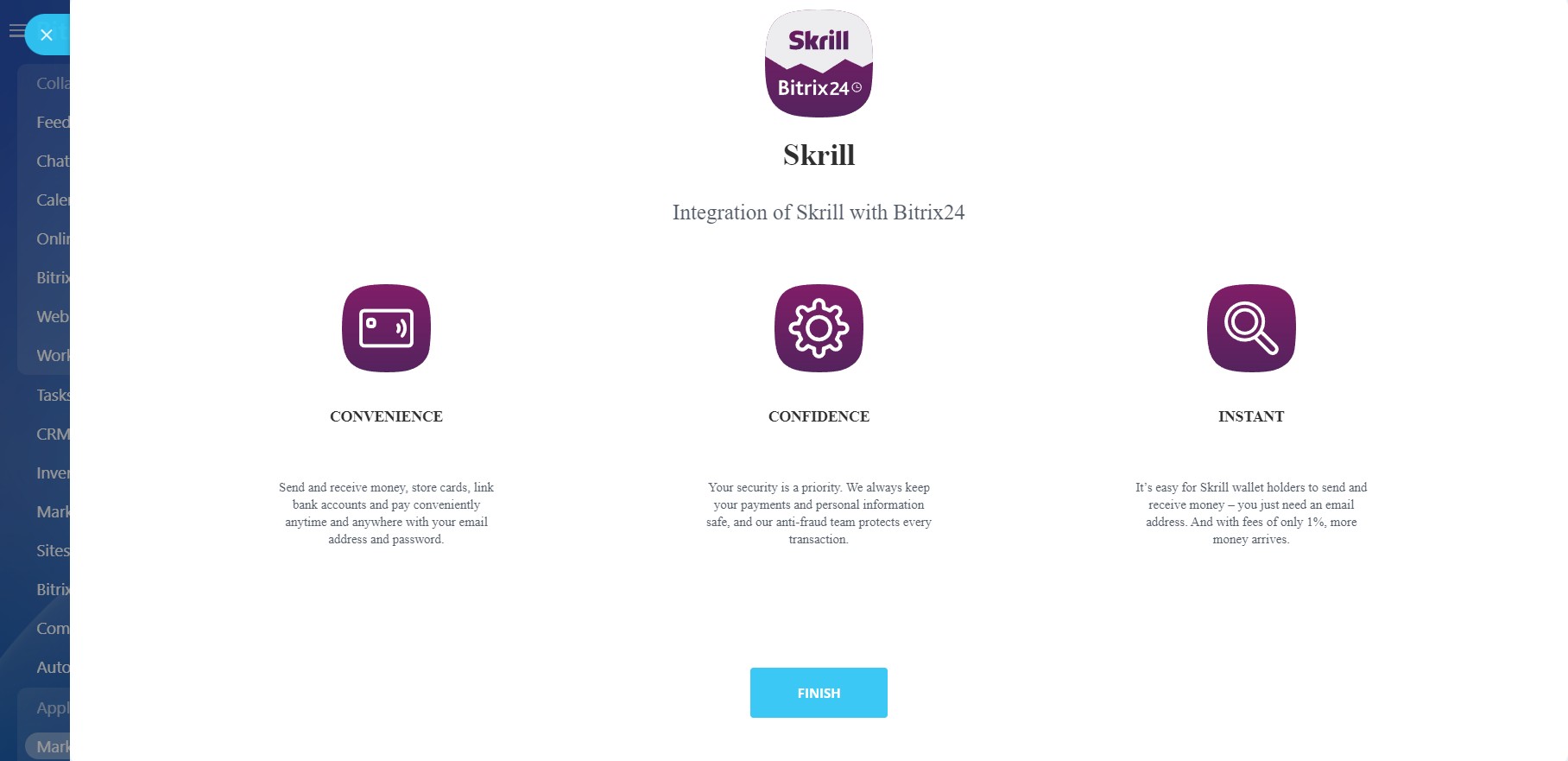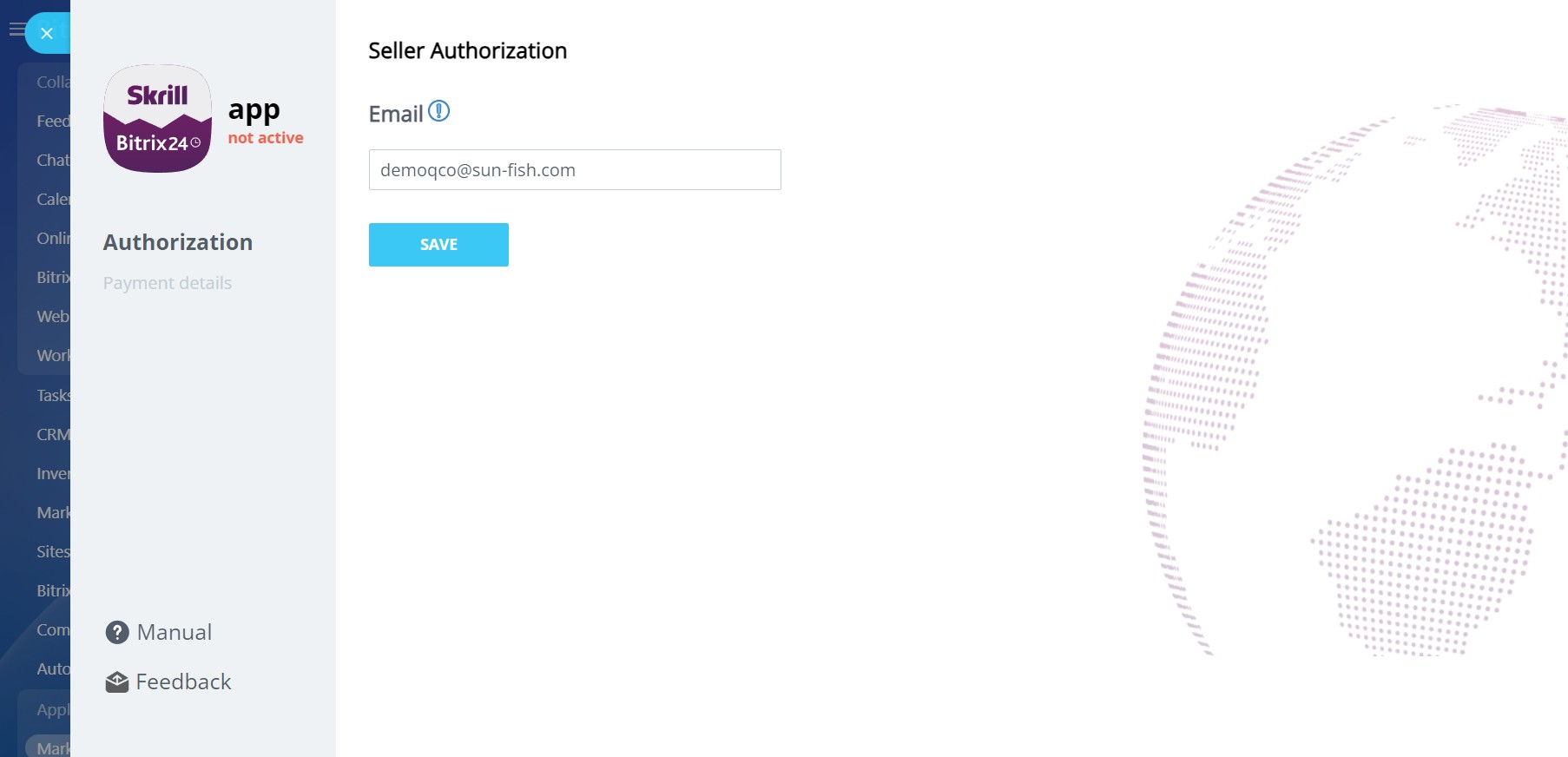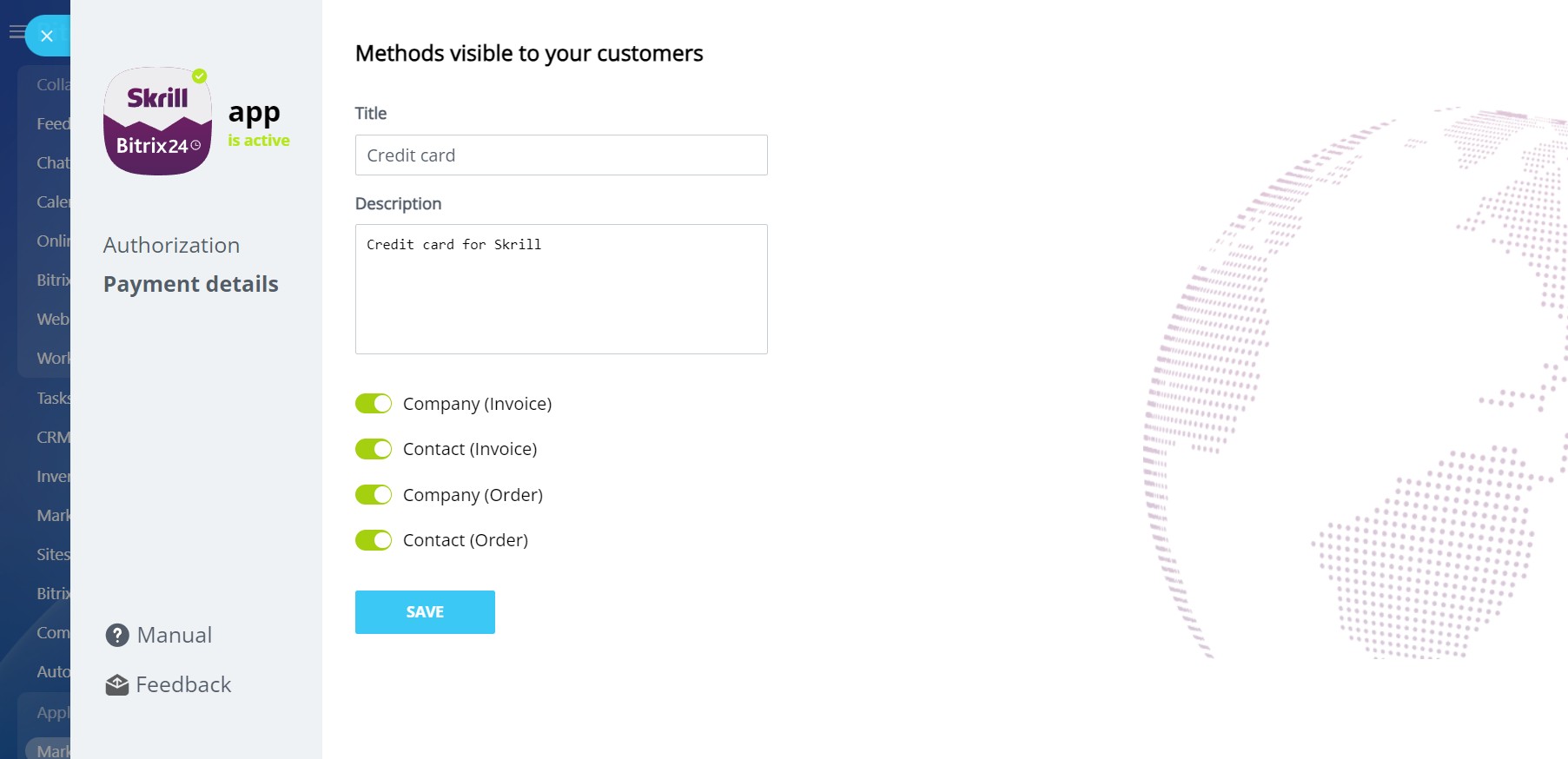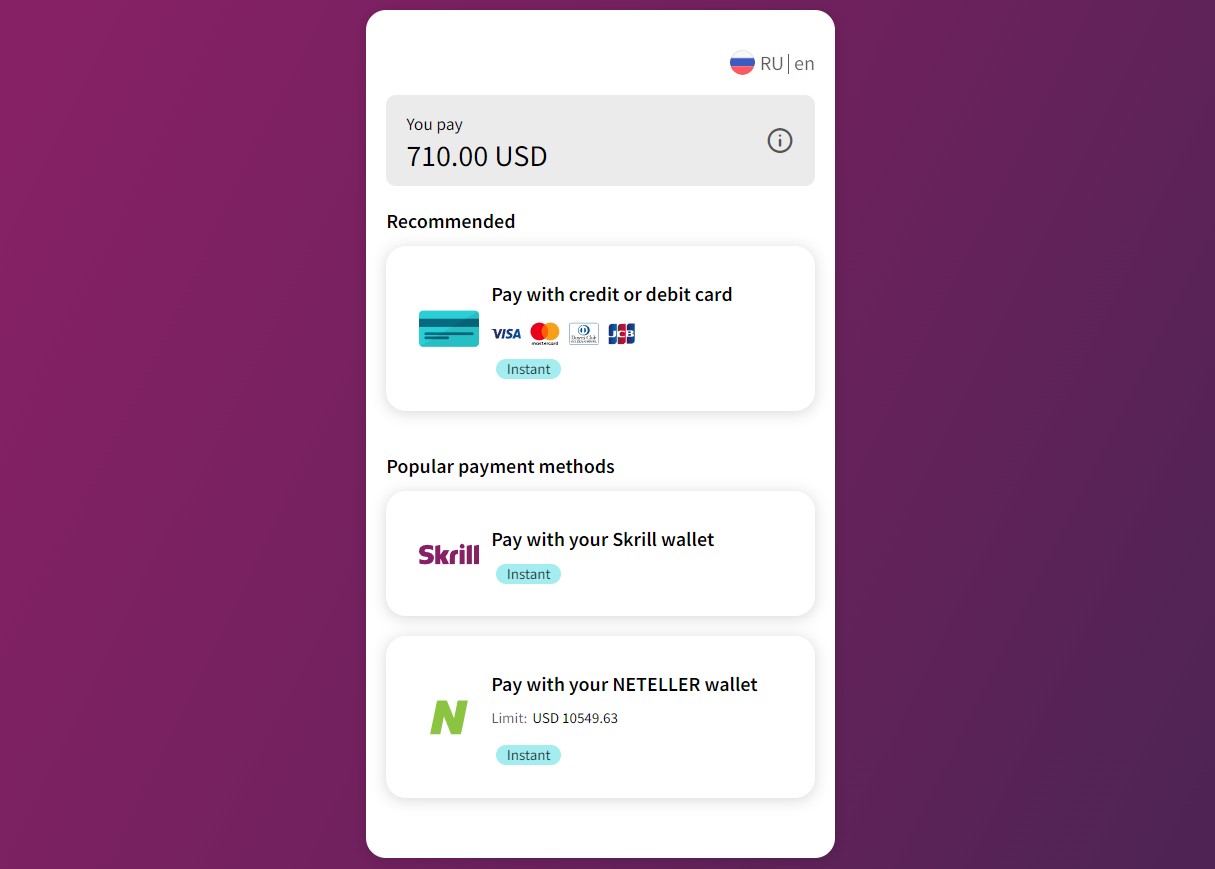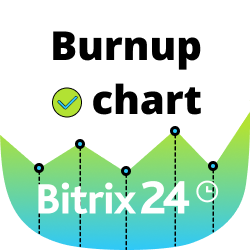Skrill Integration
The integration lets your customers pay you via Skrill
-
Evaluación
-
Instalaciones840
-
DesarrolladorBitrix24 Integrations
Your customers can pay for invoices, deals and orders via the Skrill payment system.
Accept payments via cards, wallets, instant bank transfers, cash payments and other alternative payment methods, all via a single integration. The list of options will differ depending on the country your customers are located in.
The app supports all the common Bitrix24 payments scenarios.
Once your client receives a payment or invoice link, they will be able to pay for the order by clicking on the Skrill option button (with the name you define in the app's settings). The invoice status in Bitrix24 will be changed automatically once the payment is processed by Skrill.
The app works with Bitrix24 commercial plans only.
Free plan users can test it during the trial period and then upgrade to a commercial subscription.





.png?1748426171478)