

IQ.Leave
The IQ.leave application in Bitrix24 will help you to increase productivity and optimize leave and absence management.
-
Evaluación
-
Instalaciones57
-
Desarrollador
The IQ.leave application in Bitrix24 will help you to increase productivity and optimize leave and absence management.
. The application offers:
- Quick and easy submission and approval of leave applications from PC and mobile version of application
- Visibility of leave requests status on the timesheet
- Stats of used time off and remaining balance
- HR panel allowing you to define absence types and limits of leaves for each employee accordingly to legal regulations as well as own company politics.
- Integration with Bitrix24 giving you synchronization of submitted time off requests with Bitrix24 absence schedule.
- The history and every stage of leave requests status is carried out using the Bitrix24 Workflow
- Automatic notifications within Bitrix24 workflow make submission and approval process effortless and easy to track on every stage.
Benefits of using IQ.leave
- Transparency and ease of use
- Time saving tool
- Better Work Organization especially within area of task management and delegation due to knowledge about urgent, unpredicted absences
- Improved Communication and Cooperation as employees can better coordinate their activities and take over tasks from colleagues when necessary.
- Greater Flexibility in Planning to ensure continuity of operation and limiting delays in meeting deadlines.
- One automated system within Bitrix24 allowing efficiently track and supervise leave records
- Improved Employee Satisfaction by showing interest in life-work balance area
For more information about IQ.Leave go to the




.png?1748426171478)


.png?1748426171478)
.png?1748426171478)





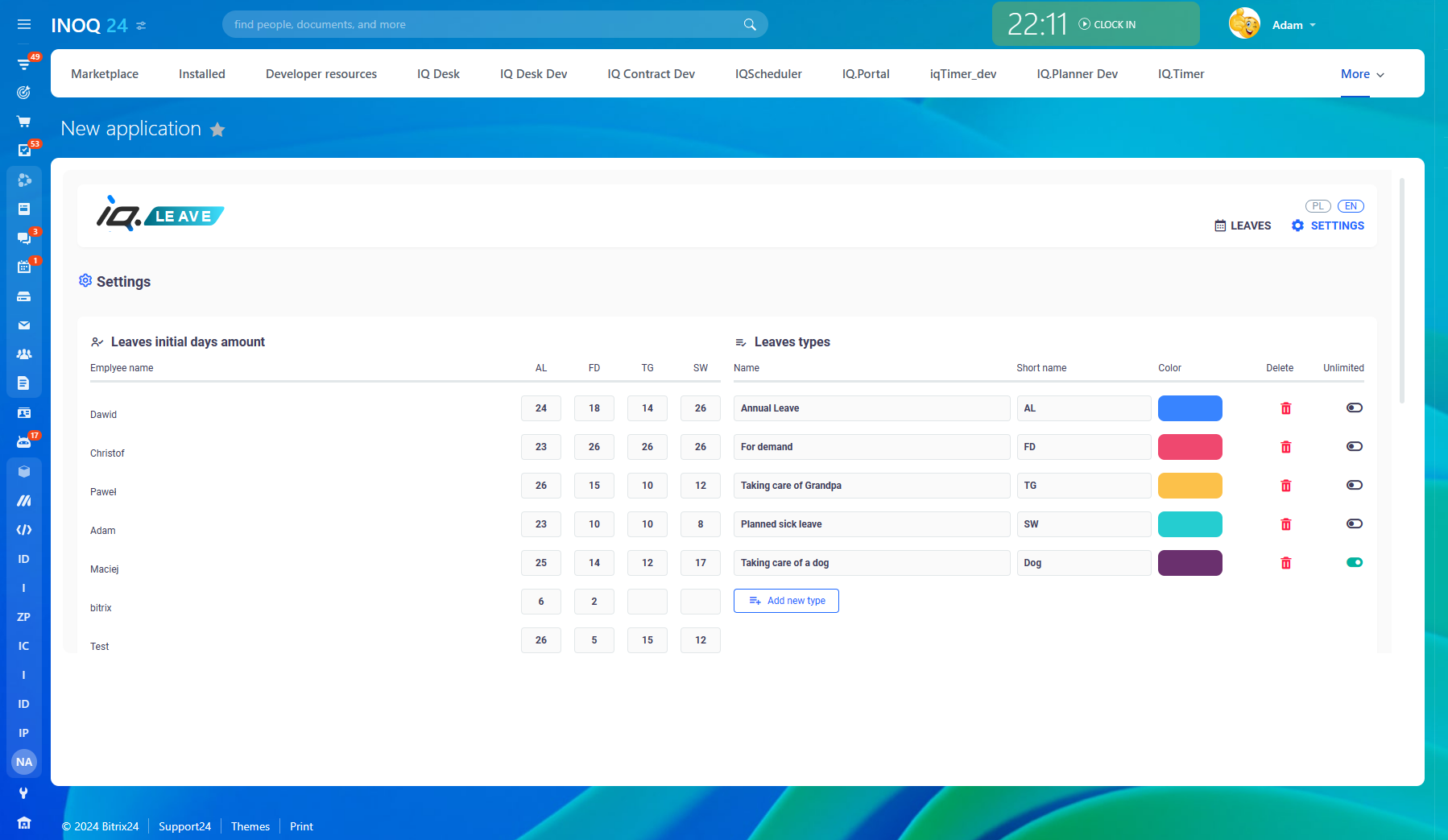
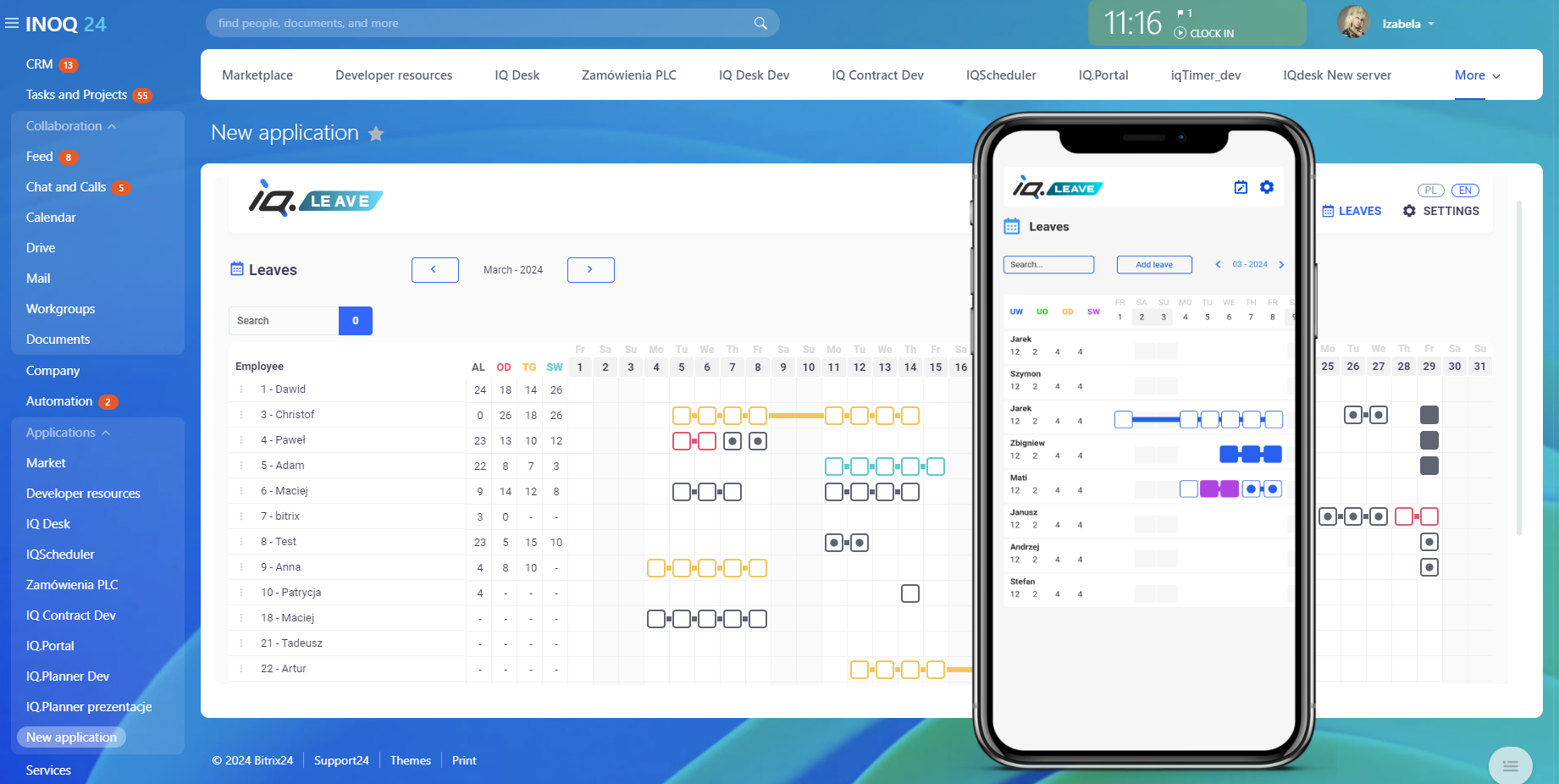
 (1).png)

